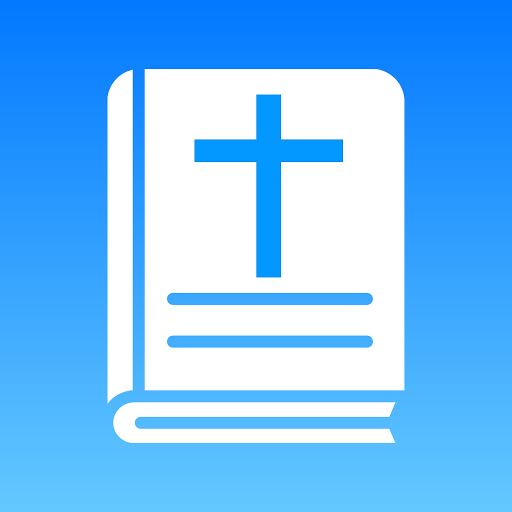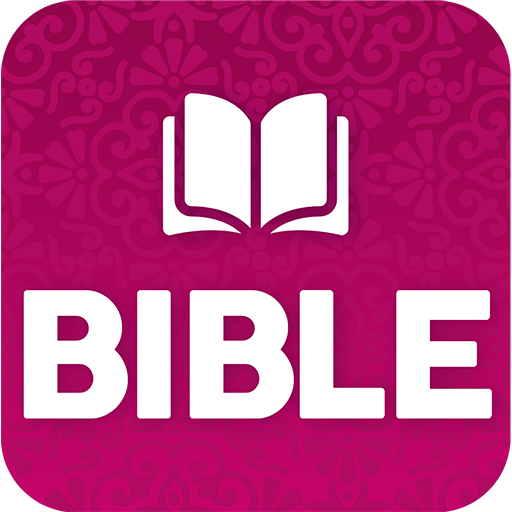Refresh: Daily Bible Devotional
Play on PC with BlueStacks – the Android Gaming Platform, trusted by 500M+ gamers.
Page Modified on: January 20, 2020
Play Refresh: Daily Bible Devotional on PC
• Customize your own personal reading plan on topics that meet you where you are and ‘fits your life and schedule’
• Tap into over 20,000 daily readings by authors you trust
• Share a plan with friends who need encouragement
Tap into daily refreshment with devotional readings by bestselling authors including Ann Voskamp, Nancy Guthrie, Gary Chapman, Tony Dungy, Dr. David Jeremiah, and more.
Women and men alike will find renewed strength from daily readings on over 400 topics including anxiety, stress, relationships, parenting, love, peace, hope, suffering, and more.
Features:
• Easy to use and share on Facebook, Twitter, Instagram, and more
• The most comprehensive Devotional app on the market with access to over 20,000 devotions- more than you could read in a lifetime
• Customize your devotions based on your needs for a day, a week or longer, or pick a topic and the app will create a plan for you
• Get a reminder every day of when to read so you never miss out on a devotion
• Devotions from trusted authors and Tyndale House Publishers
• Exhaustive list of topics to choose from- over 400+
• All Scripture references are linked from the devotional to our digital Bible text
• See all your plans in one location. Pause any plan at any time or restart a plan you completed.
Play Refresh: Daily Bible Devotional on PC. It’s easy to get started.
-
Download and install BlueStacks on your PC
-
Complete Google sign-in to access the Play Store, or do it later
-
Look for Refresh: Daily Bible Devotional in the search bar at the top right corner
-
Click to install Refresh: Daily Bible Devotional from the search results
-
Complete Google sign-in (if you skipped step 2) to install Refresh: Daily Bible Devotional
-
Click the Refresh: Daily Bible Devotional icon on the home screen to start playing