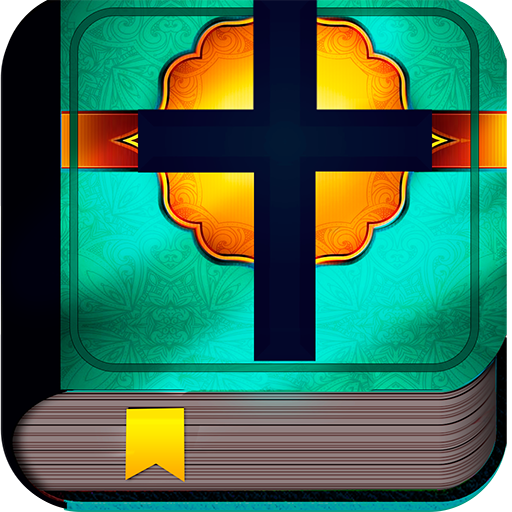Bible Tool - Bible Search, Audio, Interlinear
เล่นบน PC ผ่าน BlueStacks - Android Gaming Platform ที่ได้รับความไว้วางใจจากเกมเมอร์ 500 ล้านคนทั่วโลก
Page Modified on: 14 พฤศจิกายน 2562
Play Bible Tool - Bible Search, Audio, Interlinear on PC
Striving to be America's best Bible App, BibleTool is filled with rich Bible tools that will take your experience to another level.
One of BibleTool's best highlights is the Bible search feature. More like a Bible search engine, this feature allows you to search bible verses in the fastest way possible and in the Bible section of your choice.
If you are a serious student, BibleTool's interlinear Bible also makes it very easy to dig deep into the Word of God by studying the interlinear Greek/Hebrew with Strong's concordance.
Add your personal touch to your studies by highlighting, bookmarking and organizing your favourite Bible verses and passages in custom categories of your choice.
ALL THESE FEATURES ARE AVAILABLE TO YOU WHILE MAINTAINING SIMPLICITY AND USER-FRIENDLINESS!
NEED SUPPORT?
If you have suggestions, questions or issues with BibleTool, feel free to contact us with your requests at info@bibletool.com
WANT TO PERSONALIZE OR SHARE?
- Highlight Bible verses with different available colours
- Add notes to Bible verses of your choice for further access
- Bookmark your favourite verses/passages and add personal comments
- Organize your bookmarks into different categories of your choice
- Share Bible verses and passages with friends and loved ones
- Listen to narrations
POWERFUL BIBLE STUDY TOOL
- Perform a bible verse search lightning-fast. books and translations (bible search offline included)
- Compare Bible Translations
- Interlinear Bible Study
- Study the Hebrew/Greek Bible Concordance with Strongs
- Listen to the Bible narrations with our audio Bible reader (ESV and KJV)
- much more to come.
Please do not forget to rate BibleTool to help us win souls for the Lord!
เล่น Bible Tool - Bible Search, Audio, Interlinear บน PC ได้ง่ายกว่า
-
ดาวน์โหลดและติดตั้ง BlueStacks บน PC ของคุณ
-
ลงชื่อเข้าใช้แอคเคาท์ Google เพื่อเข้าสู่ Play Store หรือทำในภายหลัง
-
ค้นหา Bible Tool - Bible Search, Audio, Interlinear ในช่องค้นหาด้านขวาบนของโปรแกรม
-
คลิกเพื่อติดตั้ง Bible Tool - Bible Search, Audio, Interlinear จากผลการค้นหา
-
ลงชื่อเข้าใช้บัญชี Google Account (หากยังไม่ได้ทำในขั้นที่ 2) เพื่อติดตั้ง Bible Tool - Bible Search, Audio, Interlinear
-
คลิกที่ไอคอน Bible Tool - Bible Search, Audio, Interlinear ในหน้าจอเพื่อเริ่มเล่น