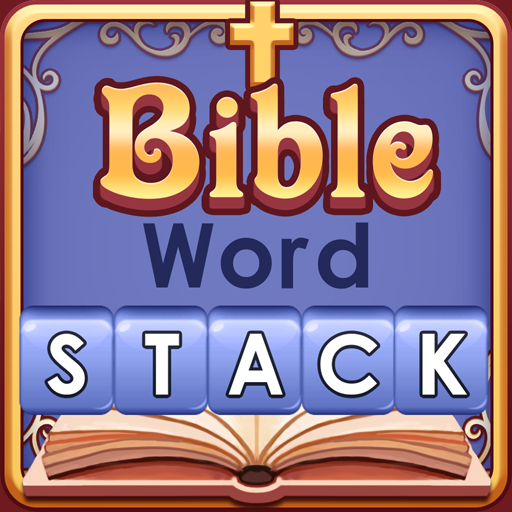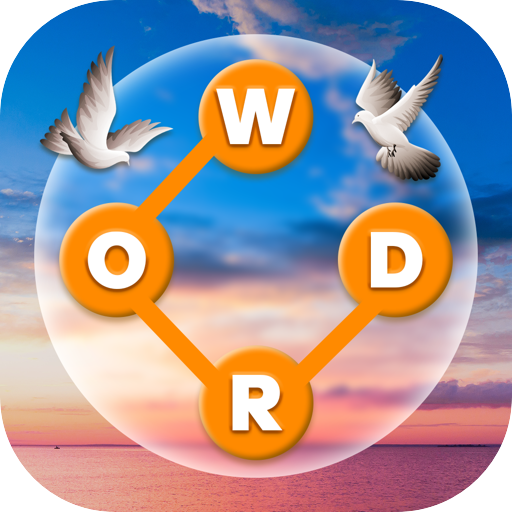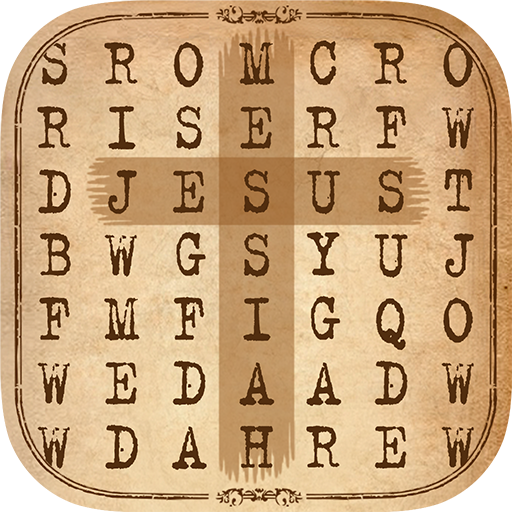Bible Word Crossy
Spiele auf dem PC mit BlueStacks - der Android-Gaming-Plattform, der über 500 Millionen Spieler vertrauen.
Seite geändert am: 8. November 2019
Play Bible Word Crossy on PC
Adding new biblie quiz game, test your Bible knowledge, there are more than 4000 questions waiting for you challenge of the Bible knowledge.
This is a comprehensive Bible game for players, which can meet all your needs for Bible games,start downloading this popular Bible words game.
HOW TO PLAY?
- Search words on the letter block square according to the clue(s)
- Swipe letters horizontally or vertically to find and collect words
- Tap the "Search", "Hint" or "Shuffle" buttons when you get stuck
- After getting words at certain levels, you can unlock complete sentences containing these words in the Bible.
- Find the "Bonus Words" which are not presented in the answers
Features
- More than 4000 bible quiz waiting for you challenge
- More than 300 Bible verses wait you to collect
- Collect words to unlock Bible verses
- View the collected Bible verses at any time, and entertain at the same time
- This is more than just a simple word combination game.
- Beautiful visual experience, enjoy word collection
Play The MOST addictive Bible word game! DOWNLOAD the BEST Bible Word Puzzle Game NOW for FREE!
E-MAIL US :gmsspprt@gmail.com
Spiele Bible Word Crossy auf dem PC. Der Einstieg ist einfach.
-
Lade BlueStacks herunter und installiere es auf deinem PC
-
Schließe die Google-Anmeldung ab, um auf den Play Store zuzugreifen, oder mache es später
-
Suche in der Suchleiste oben rechts nach Bible Word Crossy
-
Klicke hier, um Bible Word Crossy aus den Suchergebnissen zu installieren
-
Schließe die Google-Anmeldung ab (wenn du Schritt 2 übersprungen hast), um Bible Word Crossy zu installieren.
-
Klicke auf dem Startbildschirm auf das Bible Word Crossy Symbol, um mit dem Spielen zu beginnen