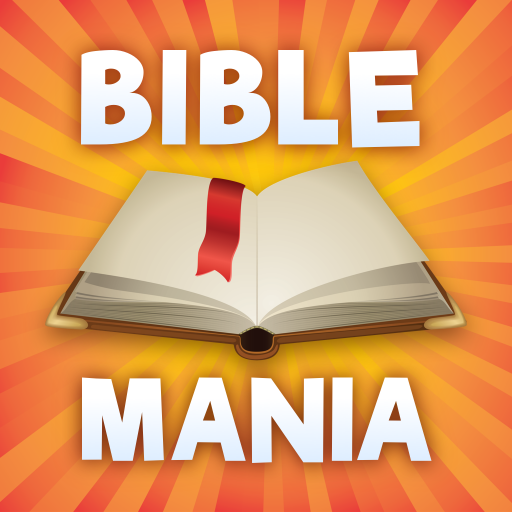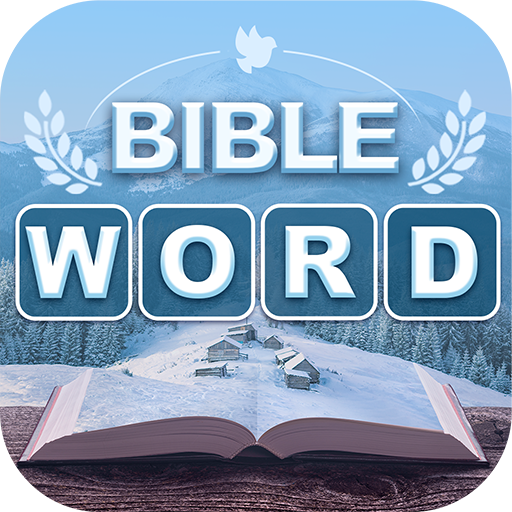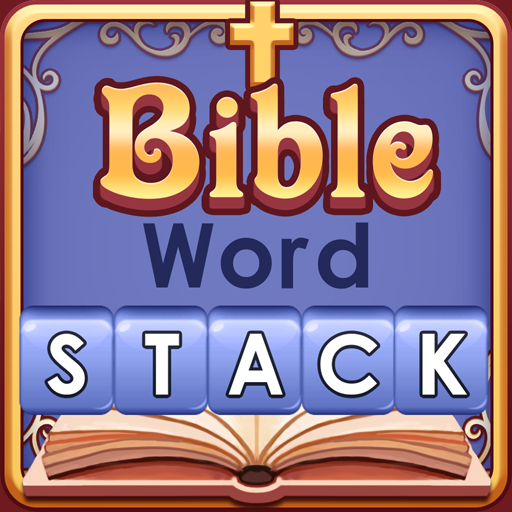Bible Word Crossy
Play on PC with BlueStacks – the Android Gaming Platform, trusted by 500M+ gamers.
Page Modified on: November 8, 2019
Play Bible Word Crossy on PC
Adding new biblie quiz game, test your Bible knowledge, there are more than 4000 questions waiting for you challenge of the Bible knowledge.
This is a comprehensive Bible game for players, which can meet all your needs for Bible games,start downloading this popular Bible words game.
HOW TO PLAY?
- Search words on the letter block square according to the clue(s)
- Swipe letters horizontally or vertically to find and collect words
- Tap the "Search", "Hint" or "Shuffle" buttons when you get stuck
- After getting words at certain levels, you can unlock complete sentences containing these words in the Bible.
- Find the "Bonus Words" which are not presented in the answers
Features
- More than 4000 bible quiz waiting for you challenge
- More than 300 Bible verses wait you to collect
- Collect words to unlock Bible verses
- View the collected Bible verses at any time, and entertain at the same time
- This is more than just a simple word combination game.
- Beautiful visual experience, enjoy word collection
Play The MOST addictive Bible word game! DOWNLOAD the BEST Bible Word Puzzle Game NOW for FREE!
E-MAIL US :gmsspprt@gmail.com
Play Bible Word Crossy on PC. It’s easy to get started.
-
Download and install BlueStacks on your PC
-
Complete Google sign-in to access the Play Store, or do it later
-
Look for Bible Word Crossy in the search bar at the top right corner
-
Click to install Bible Word Crossy from the search results
-
Complete Google sign-in (if you skipped step 2) to install Bible Word Crossy
-
Click the Bible Word Crossy icon on the home screen to start playing