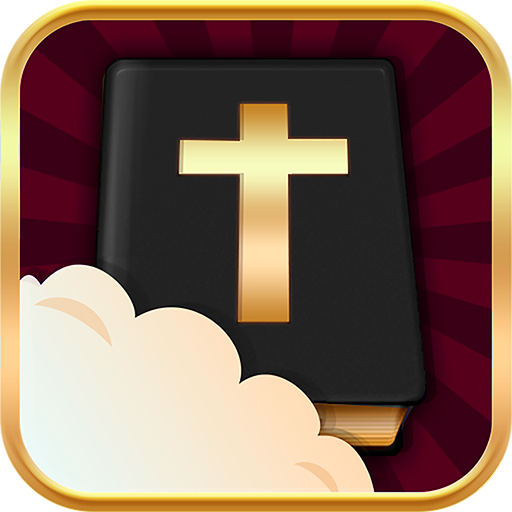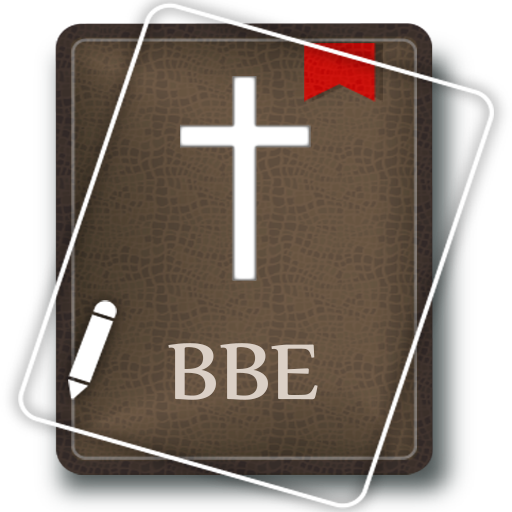このページには広告が含まれます
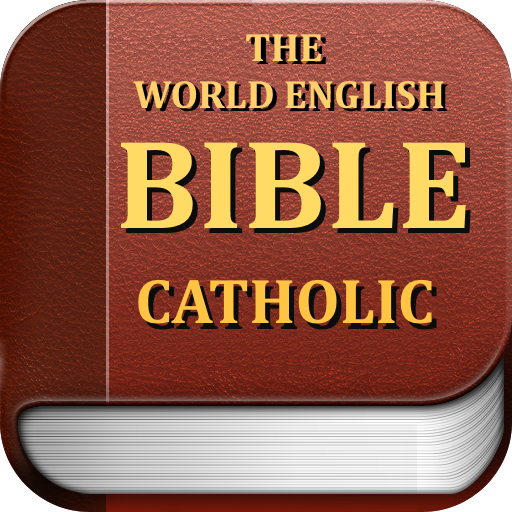
World English Bible (Catholic)
書籍&参考書 | PDevelopers
BlueStacksを使ってPCでプレイ - 5憶以上のユーザーが愛用している高機能Androidゲーミングプラットフォーム
Play World English Bible (Catholic) on PC
The World English Bible project was started in order to produce a modern English Bible version that is not copyrighted, does not use archaic English (such as the KJV), and is not translated into Basic English (such as the Bible In Basic English). The World English Bible follows the American Standard Version's decision to transliterate the Tetragrammaton, but uses "Yahweh" instead of "Jehovah" throughout the Old Testament. The British and Messianic Names editions as well as the Apocryphal books and New Testament use the traditional forms (e.g., the LORD).
World English Bible (Catholic)をPCでプレイ
-
BlueStacksをダウンロードしてPCにインストールします。
-
GoogleにサインインしてGoogle Play ストアにアクセスします。(こちらの操作は後で行っても問題ありません)
-
右上の検索バーにWorld English Bible (Catholic)を入力して検索します。
-
クリックして検索結果からWorld English Bible (Catholic)をインストールします。
-
Googleサインインを完了してWorld English Bible (Catholic)をインストールします。※手順2を飛ばしていた場合
-
ホーム画面にてWorld English Bible (Catholic)のアイコンをクリックしてアプリを起動します。