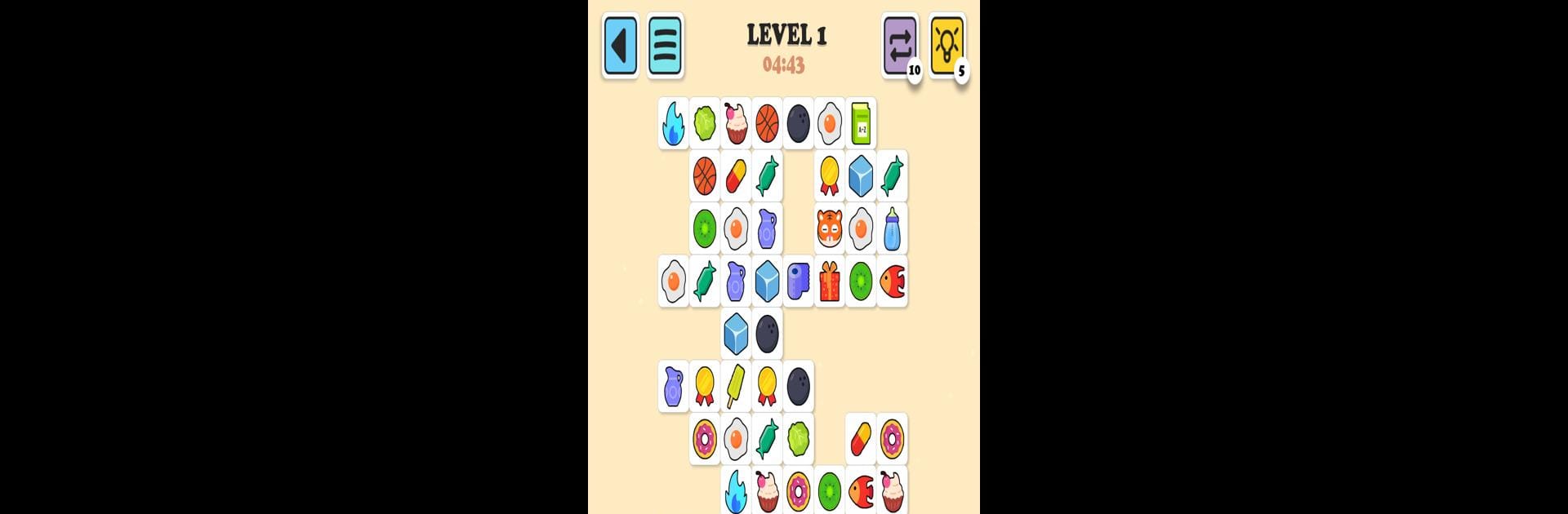
タイルコネクト
BlueStacksを使ってPCでプレイ - 5憶以上のユーザーが愛用している高機能Androidゲーミングプラットフォーム
Play Tile Connect on PC or Mac
From the innovators and creators at CASUAL AZUR GAMES, Tile Connect is another fun addition to the World of Puzzle games. Go beyond your mobile screen and play it bigger and better on your PC or Mac. An immersive experience awaits you.
About the Game
Tile Connect is a puzzle game that’s easy to pick up but tough to put down. If you love classic pair-matching games with a twist, this one’s got you covered. Match up quirky tiles, race against the clock, and see how far your memory and observation skills can go. It’s the kind of game you’ll find yourself going “just one more round” with, whether you’re relaxing at home or looking to shake off a boring commute.
Game Features
-
Simple to Learn, Tricky to Master
You start by tapping two matching tiles and connecting them with a path—sounds easy, right? But here’s the catch: your connection can’t have more than three lines! -
Fast-Paced Challenges
There’s a timer running, so you’ll need to match pairs quickly before time slips away. It gets your adrenaline up, especially when there’s only a few seconds left. -
Fun Visuals and Themes
From adorable animals to cute emojis, the tiles keep things lively. The images keep shuffling, so you’re never bored with what you see. -
Detailed In-Game Guidance
New to this genre? The game offers straightforward instructions to help you jump right in, no guessing required. -
Brain-Training Gameplay
Every level pushes you to think ahead, spot patterns fast, and work out the best paths. Helps keep your mind sharp—not to mention your reflexes. -
Smooth Experience on BlueStacks
Want to play with a bigger screen and smoother controls? Try Tile Connect on BlueStacks; it just feels right. -
Quick Sessions Anytime
Each round moves fast, making it perfect for short breaks or longer sessions—whatever fits your mood. -
Casual Yet Addictive
Developed by CASUAL AZUR GAMES, Tile Connect walks the line between being genuinely relaxing and weirdly addictive. You’ve been warned!
Start your journey now. Download the game on BlueStacks, invite your friends, and march on a new adventure.
タイルコネクトをPCでプレイ
-
BlueStacksをダウンロードしてPCにインストールします。
-
GoogleにサインインしてGoogle Play ストアにアクセスします。(こちらの操作は後で行っても問題ありません)
-
右上の検索バーにタイルコネクトを入力して検索します。
-
クリックして検索結果からタイルコネクトをインストールします。
-
Googleサインインを完了してタイルコネクトをインストールします。※手順2を飛ばしていた場合
-
ホーム画面にてタイルコネクトのアイコンをクリックしてアプリを起動します。
