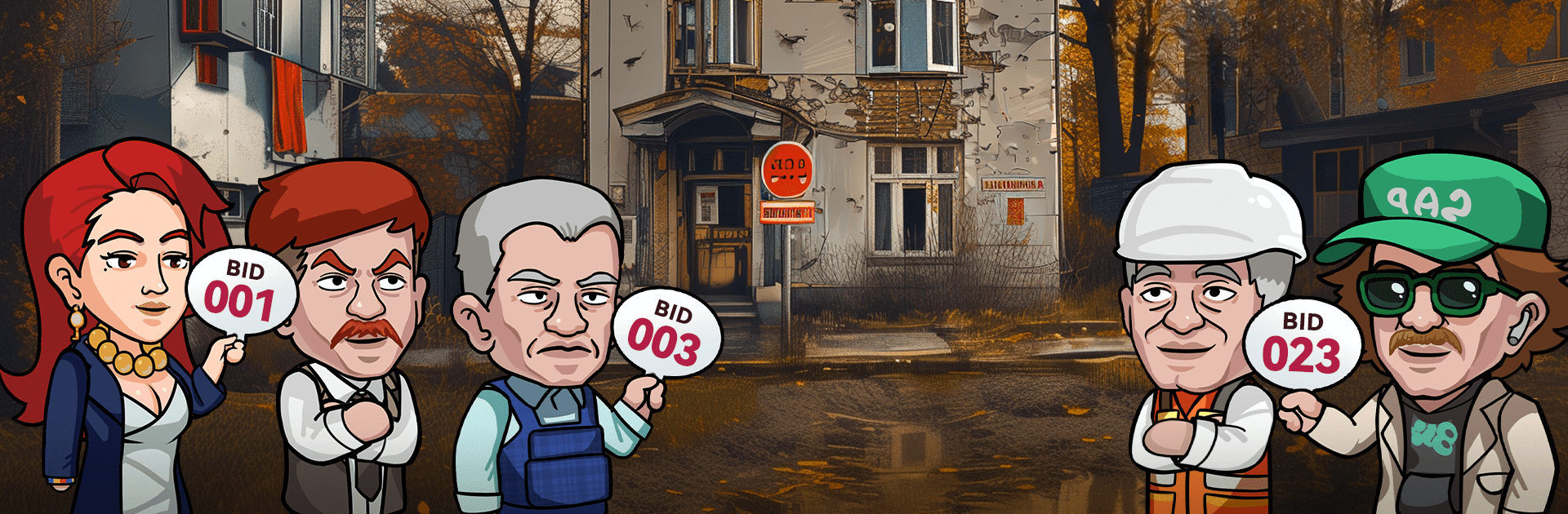

Bid Master : auction tycoon
Play on PC with BlueStacks – the Android Gaming Platform, trusted by 500M+ gamers.
Page Modified on: Oct 24, 2024
Play Bid Master : auction tycoon on PC
Bid Master : auction tycoon is a Casual game developed by Hydodo. BlueStacks app player is the best Android emulator to play this Android game on your PC or Mac for an immersive gaming experience.
About the Game
“Bid Master: auction tycoon” is a casual game developed by Hydodo, where you dive into the thrilling world of auctions and tycoon management. Engage in high-stakes bidding wars, collect rare treasures, and build your very own business empire. Are you ready to test your auctioning skills and amass a fortune?
Game Features
-
Auction Madness: Bid on exotic items like antiques, sports cars, and even alien artifacts. Will you outsmart your rivals and snag the most valuable treasures?
-
Boss-Level Challenges: Tackle special auctions with rare goods such as ancient crowns and golden cups. Prove your prowess and become a renowned name in auction circles.
-
Business Expansion: Expand your influence by developing ventures—open museums, rent out buildings, or even run fisheries.
-
Creative Ventures: Simulate unique businesses like restaurants and car factories. The sky’s the limit in your entrepreneurial journey!
-
Guild Dynamics: Team up in guilds for worldwide auction competitions and claim rewarding victories.
Grow your empire and make your mark as a legendary auction tycoon!
Play Bid Master : auction tycoon on PC. It’s easy to get started.
-
Download and install BlueStacks on your PC
-
Complete Google sign-in to access the Play Store, or do it later
-
Look for Bid Master : auction tycoon in the search bar at the top right corner
-
Click to install Bid Master : auction tycoon from the search results
-
Complete Google sign-in (if you skipped step 2) to install Bid Master : auction tycoon
-
Click the Bid Master : auction tycoon icon on the home screen to start playing



