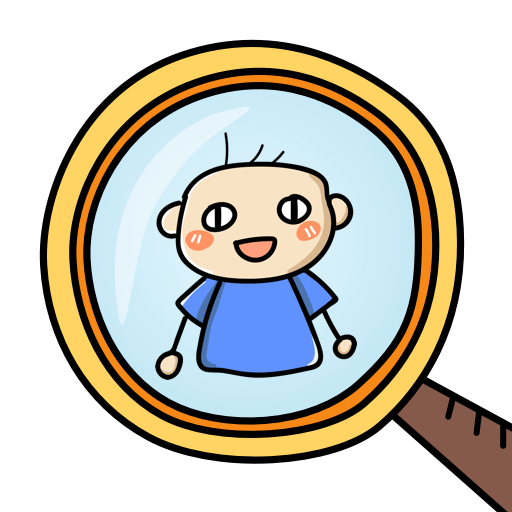マイクルーズ: 船シミュレーション タイクーン 放置ゲーム
BlueStacksを使ってPCでプレイ - 5憶以上のユーザーが愛用している高機能Androidゲーミングプラットフォーム
Play My Cruise on PC or Mac
My Cruise is a simulation game developed by Focus apps. BlueStacks app player is the best platform to play this Android game on your PC or Mac for an immersive gaming experience.
Starting from humble cabins to luxurious ones equipped with everything you could imagine, this journey is all about building your dream luxury cruise ship from scratch.
On this adventure, you’ll encounter guests from diverse backgrounds, each with their own unique professions, hobbies, and preferences.
Your goal is to upgrade and refine your cruise ship, offering top-notch service to ensure their dream vacation becomes a reality and boost your reputation along the way. Get ready for a bustling city on the move!
But it’s not just about the cabins – entertainment, dining, and fun are essential too.
From movie theaters and restaurants to juice bars and, of course, toilets, you have the freedom to build and upgrade a wide range of facilities.
Turn your cruise ship into a mesmerizing spectacle for your guests – it’s like a fantasy mall at sea!
Explore different destinations, each offering its own charm and allure. As your guests disembark, your cruise ship gains the opportunity to attract new visitors, sparking conversations and memories that echo around the world.
With the cruise ship about to set sail, it’s time to jump on board and join the adventure.
マイクルーズ: 船シミュレーション タイクーン 放置ゲームをPCでプレイ
-
BlueStacksをダウンロードしてPCにインストールします。
-
GoogleにサインインしてGoogle Play ストアにアクセスします。(こちらの操作は後で行っても問題ありません)
-
右上の検索バーにマイクルーズ: 船シミュレーション タイクーン 放置ゲームを入力して検索します。
-
クリックして検索結果からマイクルーズ: 船シミュレーション タイクーン 放置ゲームをインストールします。
-
Googleサインインを完了してマイクルーズ: 船シミュレーション タイクーン 放置ゲームをインストールします。※手順2を飛ばしていた場合
-
ホーム画面にてマイクルーズ: 船シミュレーション タイクーン 放置ゲームのアイコンをクリックしてアプリを起動します。