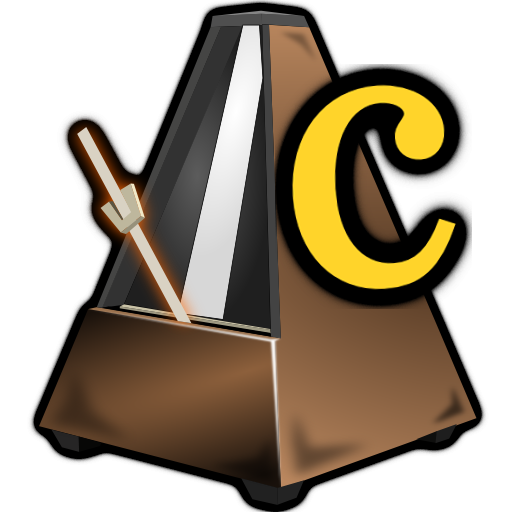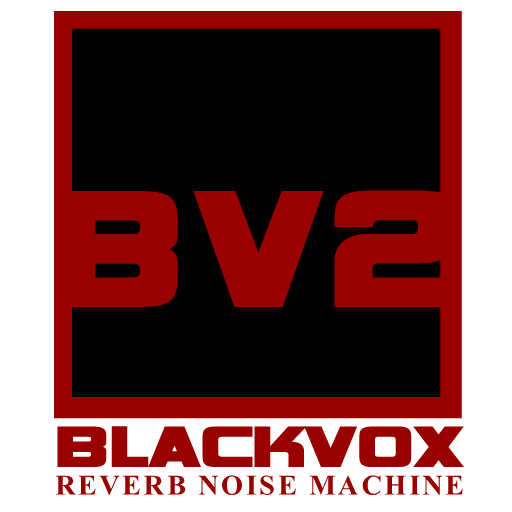
BlackVox™ 2 Reverb Noise Box
Spiele auf dem PC mit BlueStacks - der Android-Gaming-Plattform, der über 500 Millionen Spieler vertrauen.
Seite geändert am: 13.03.2017
Play BlackVox™ 2 Reverb Noise Box on PC
This app is a great way to get your feet wet in the world of ITC and EVP / Paranormal research.
The MAIN difference in BlackVox 2 from EchoVox 3 is that the reverb in BlackVox is applied to the mic INPUT as well as output sounds. Putting reverb on your voice and the returning echo. This is a new concept. EchoVox and GV-1 place the reverb on the sound files as they go out. Not on microphone input. Recording from BlackVox is meant to be on a seperate device or EchoVox to keep CPU usage down.
BANK A = RADIO SWEEPS (SAMPLED) + NOISE
BANK B = HELL BANK (Dark, evil sounds from the left hand path.)
PLUG IN HEADPHONES FOR LIVE NON ECHO MONITOR / SPEAKER FOR ECHO.
THIS APP DOES NOT RECORD AUDIO. PLEASE USE THE METHOD OF YOUR CHOICE.
My apps are ghost hunter apps for ghost hunters and ITC/EVP researchers.
Brought to you by Big Beard Studios, Creator of EchoVox and SpiritVox The worlds most trusted creator of paranormal apps and software.
Download and use it with confidence!
Also useful for vocal effects in real time. Real time reverb. Real time guitar effect etc. (Via USB audio) Also makes a great voice changer app if you play with the reverb settings.
Spiele BlackVox™ 2 Reverb Noise Box auf dem PC. Der Einstieg ist einfach.
-
Lade BlueStacks herunter und installiere es auf deinem PC
-
Schließe die Google-Anmeldung ab, um auf den Play Store zuzugreifen, oder mache es später
-
Suche in der Suchleiste oben rechts nach BlackVox™ 2 Reverb Noise Box
-
Klicke hier, um BlackVox™ 2 Reverb Noise Box aus den Suchergebnissen zu installieren
-
Schließe die Google-Anmeldung ab (wenn du Schritt 2 übersprungen hast), um BlackVox™ 2 Reverb Noise Box zu installieren.
-
Klicke auf dem Startbildschirm auf das BlackVox™ 2 Reverb Noise Box Symbol, um mit dem Spielen zu beginnen