
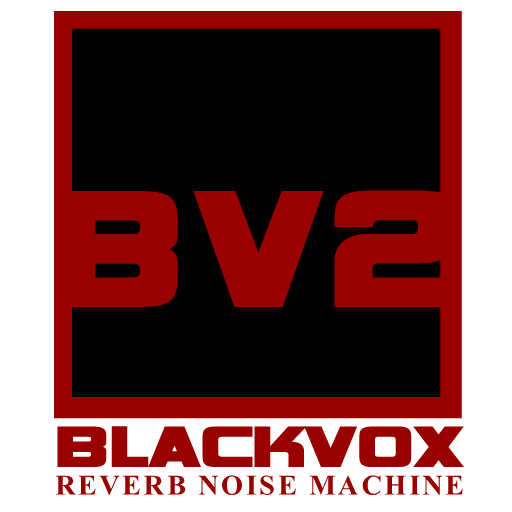
BlackVox™ 2 Reverb Noise Box
Play on PC with BlueStacks – the Android Gaming Platform, trusted by 500M+ gamers.
Page Modified on: Mar 13, 2017
Play BlackVox™ 2 Reverb Noise Box on PC
This app is a great way to get your feet wet in the world of ITC and EVP / Paranormal research.
The MAIN difference in BlackVox 2 from EchoVox 3 is that the reverb in BlackVox is applied to the mic INPUT as well as output sounds. Putting reverb on your voice and the returning echo. This is a new concept. EchoVox and GV-1 place the reverb on the sound files as they go out. Not on microphone input. Recording from BlackVox is meant to be on a seperate device or EchoVox to keep CPU usage down.
BANK A = RADIO SWEEPS (SAMPLED) + NOISE
BANK B = HELL BANK (Dark, evil sounds from the left hand path.)
PLUG IN HEADPHONES FOR LIVE NON ECHO MONITOR / SPEAKER FOR ECHO.
THIS APP DOES NOT RECORD AUDIO. PLEASE USE THE METHOD OF YOUR CHOICE.
My apps are ghost hunter apps for ghost hunters and ITC/EVP researchers.
Brought to you by Big Beard Studios, Creator of EchoVox and SpiritVox The worlds most trusted creator of paranormal apps and software.
Download and use it with confidence!
Also useful for vocal effects in real time. Real time reverb. Real time guitar effect etc. (Via USB audio) Also makes a great voice changer app if you play with the reverb settings.
Play BlackVox™ 2 Reverb Noise Box on PC. It’s easy to get started.
-
Download and install BlueStacks on your PC
-
Complete Google sign-in to access the Play Store, or do it later
-
Look for BlackVox™ 2 Reverb Noise Box in the search bar at the top right corner
-
Click to install BlackVox™ 2 Reverb Noise Box from the search results
-
Complete Google sign-in (if you skipped step 2) to install BlackVox™ 2 Reverb Noise Box
-
Click the BlackVox™ 2 Reverb Noise Box icon on the home screen to start playing



