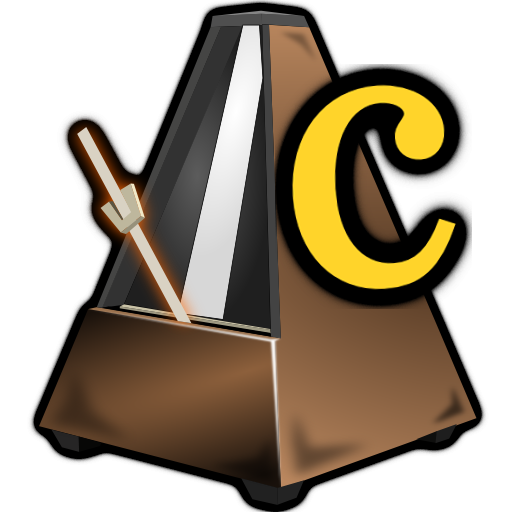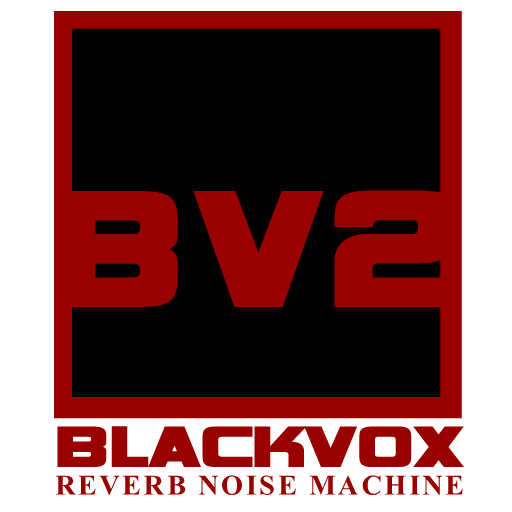
BlackVox™ 2 Reverb Noise Box
Chơi trên PC với BlueStacks - Nền tảng chơi game Android, được hơn 500 triệu game thủ tin tưởng.
Trang đã được sửa đổi vào: 13 thg 3, 2017
Play BlackVox™ 2 Reverb Noise Box on PC
This app is a great way to get your feet wet in the world of ITC and EVP / Paranormal research.
The MAIN difference in BlackVox 2 from EchoVox 3 is that the reverb in BlackVox is applied to the mic INPUT as well as output sounds. Putting reverb on your voice and the returning echo. This is a new concept. EchoVox and GV-1 place the reverb on the sound files as they go out. Not on microphone input. Recording from BlackVox is meant to be on a seperate device or EchoVox to keep CPU usage down.
BANK A = RADIO SWEEPS (SAMPLED) + NOISE
BANK B = HELL BANK (Dark, evil sounds from the left hand path.)
PLUG IN HEADPHONES FOR LIVE NON ECHO MONITOR / SPEAKER FOR ECHO.
THIS APP DOES NOT RECORD AUDIO. PLEASE USE THE METHOD OF YOUR CHOICE.
My apps are ghost hunter apps for ghost hunters and ITC/EVP researchers.
Brought to you by Big Beard Studios, Creator of EchoVox and SpiritVox The worlds most trusted creator of paranormal apps and software.
Download and use it with confidence!
Also useful for vocal effects in real time. Real time reverb. Real time guitar effect etc. (Via USB audio) Also makes a great voice changer app if you play with the reverb settings.
Chơi BlackVox™ 2 Reverb Noise Box trên PC. Rất dễ để bắt đầu
-
Tải và cài đặt BlueStacks trên máy của bạn
-
Hoàn tất đăng nhập vào Google để đến PlayStore, hoặc thực hiện sau
-
Tìm BlackVox™ 2 Reverb Noise Box trên thanh tìm kiếm ở góc phải màn hình
-
Nhấn vào để cài đặt BlackVox™ 2 Reverb Noise Box trong danh sách kết quả tìm kiếm
-
Hoàn tất đăng nhập Google (nếu bạn chưa làm bước 2) để cài đặt BlackVox™ 2 Reverb Noise Box
-
Nhấn vào icon BlackVox™ 2 Reverb Noise Box tại màn hình chính để bắt đầu chơi