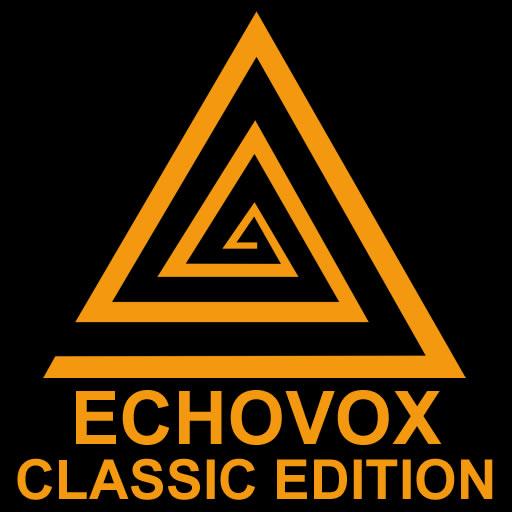SpiriTalk
Spiele auf dem PC mit BlueStacks - der Android-Gaming-Plattform, der über 500 Millionen Spieler vertrauen.
Seite geändert am: 19.06.2023
Play SpiriTalk on PC
Note: The Echo is not a digital effect added to the sound. It is a loop of the actual recording in progress in real-time.
An external/BlueTooth speaker is recommended for best results.
2 all new custom designed sound banks are included. Both banks include frequencies proven to work in echo EVP captures.
Sound Bank A was created using a reading of The Book of Genesis as its base. No modern words outside of The Book of Genesis were used.
Sound Bank B was created to meet user demand in Brazil. It uses Português as its base. No English words are used in this bank.
*Either bank can be used in any language. It is all about experimenting.
You can now choose your preferred recording format: WAV, FLAC, MP4/AAC.
You can now set your recording bit rate from 8,000Hz to 96000Hz. Opening up whole new ways of capturing EVP.
Improvements to the audio engine include a new method of random scanning of the sound banks creating an effective noise floor for sessions.
These is also a built in white noise generator to be used either alone or in addition to the sound banks.
Big Beard apps have been trusted and used around the world and on television extensively over the last 10 years
Spiele SpiriTalk auf dem PC. Der Einstieg ist einfach.
-
Lade BlueStacks herunter und installiere es auf deinem PC
-
Schließe die Google-Anmeldung ab, um auf den Play Store zuzugreifen, oder mache es später
-
Suche in der Suchleiste oben rechts nach SpiriTalk
-
Klicke hier, um SpiriTalk aus den Suchergebnissen zu installieren
-
Schließe die Google-Anmeldung ab (wenn du Schritt 2 übersprungen hast), um SpiriTalk zu installieren.
-
Klicke auf dem Startbildschirm auf das SpiriTalk Symbol, um mit dem Spielen zu beginnen