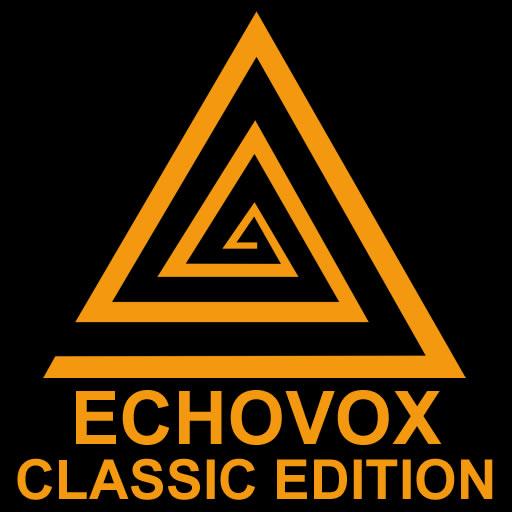このページには広告が含まれます

UltraVox Pro
Music & Audio | BIG BEARD Studios
BlueStacksを使ってPCでプレイ - 5憶以上のユーザーが愛用している高機能Androidゲーミングプラットフォーム
Play UltraVox Pro on PC
UltraVox Pro is a real-time recorder system for ITC/EVP Paranormal Research
10 years in the making, this app picks up where EchoVox leaves off. UltraVox Pro is a real-time recording and random noise system.
NOW IMPORT YOUR OWN AUDIO TO CREATE CUSTOM SOUND BANKS!
You can browse your device for an audio file, load it and use it as a sound bank. UltraVox will import and convert your audio file into a sound bank. There is no limit to the type or amounts of banks you can create.
A whole new audio engine scans 4 sound channels to precise scan settings you control. Each channel can be played back forward or backwards or turned on or off.
There is also a noise generator for white/pink etc. noise to use for EVP sessions.
Built in Echo controls for volume and delay.
Full Professional reverb with presets.
Graphic equalizer with presets.
Robust recording settings: WAV,FLAC,MP4/AAC 8hz - 96000hz
Built in playback
Mic gain control
I support my work 100% and want to help you learn to use this correctly and help with any issues. THE BEST METHOD FOR SUPPORT IS at www.facebook.com/groups/echovoxusers
10 years in the making, this app picks up where EchoVox leaves off. UltraVox Pro is a real-time recording and random noise system.
NOW IMPORT YOUR OWN AUDIO TO CREATE CUSTOM SOUND BANKS!
You can browse your device for an audio file, load it and use it as a sound bank. UltraVox will import and convert your audio file into a sound bank. There is no limit to the type or amounts of banks you can create.
A whole new audio engine scans 4 sound channels to precise scan settings you control. Each channel can be played back forward or backwards or turned on or off.
There is also a noise generator for white/pink etc. noise to use for EVP sessions.
Built in Echo controls for volume and delay.
Full Professional reverb with presets.
Graphic equalizer with presets.
Robust recording settings: WAV,FLAC,MP4/AAC 8hz - 96000hz
Built in playback
Mic gain control
I support my work 100% and want to help you learn to use this correctly and help with any issues. THE BEST METHOD FOR SUPPORT IS at www.facebook.com/groups/echovoxusers
UltraVox ProをPCでプレイ
-
BlueStacksをダウンロードしてPCにインストールします。
-
GoogleにサインインしてGoogle Play ストアにアクセスします。(こちらの操作は後で行っても問題ありません)
-
右上の検索バーにUltraVox Proを入力して検索します。
-
クリックして検索結果からUltraVox Proをインストールします。
-
Googleサインインを完了してUltraVox Proをインストールします。※手順2を飛ばしていた場合
-
ホーム画面にてUltraVox Proのアイコンをクリックしてアプリを起動します。