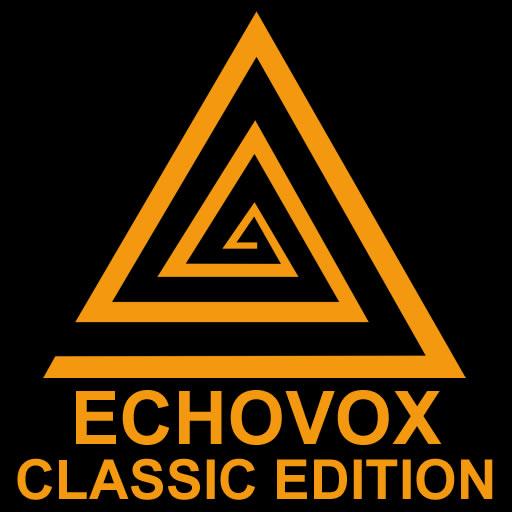UltraVox Pro
Jogue no PC com BlueStacks - A Plataforma de Jogos Android, confiada por mais de 500 milhões de jogadores.
Página modificada em: 8 de jul. de 2023
Play UltraVox Pro on PC
10 years in the making, this app picks up where EchoVox leaves off. UltraVox Pro is a real-time recording and random noise system.
NOW IMPORT YOUR OWN AUDIO TO CREATE CUSTOM SOUND BANKS!
You can browse your device for an audio file, load it and use it as a sound bank. UltraVox will import and convert your audio file into a sound bank. There is no limit to the type or amounts of banks you can create.
A whole new audio engine scans 4 sound channels to precise scan settings you control. Each channel can be played back forward or backwards or turned on or off.
There is also a noise generator for white/pink etc. noise to use for EVP sessions.
Built in Echo controls for volume and delay.
Full Professional reverb with presets.
Graphic equalizer with presets.
Robust recording settings: WAV,FLAC,MP4/AAC 8hz - 96000hz
Built in playback
Mic gain control
I support my work 100% and want to help you learn to use this correctly and help with any issues. THE BEST METHOD FOR SUPPORT IS at www.facebook.com/groups/echovoxusers
Jogue UltraVox Pro no PC. É fácil começar.
-
Baixe e instale o BlueStacks no seu PC
-
Conclua o login do Google para acessar a Play Store ou faça isso mais tarde
-
Procure por UltraVox Pro na barra de pesquisa no canto superior direito
-
Clique para instalar UltraVox Pro a partir dos resultados da pesquisa
-
Conclua o login do Google (caso você pulou a etapa 2) para instalar o UltraVox Pro
-
Clique no ícone do UltraVox Pro na tela inicial para começar a jogar