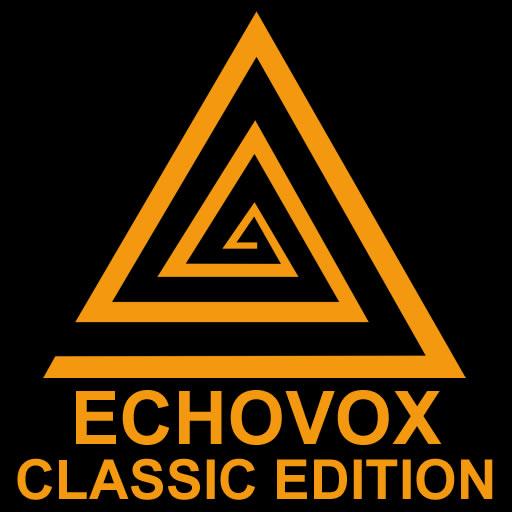UltraVox Pro
Chơi trên PC với BlueStacks - Nền tảng chơi game Android, được hơn 500 triệu game thủ tin tưởng.
Trang đã được sửa đổi vào: 8 thg 7, 2023
Play UltraVox Pro on PC
10 years in the making, this app picks up where EchoVox leaves off. UltraVox Pro is a real-time recording and random noise system.
NOW IMPORT YOUR OWN AUDIO TO CREATE CUSTOM SOUND BANKS!
You can browse your device for an audio file, load it and use it as a sound bank. UltraVox will import and convert your audio file into a sound bank. There is no limit to the type or amounts of banks you can create.
A whole new audio engine scans 4 sound channels to precise scan settings you control. Each channel can be played back forward or backwards or turned on or off.
There is also a noise generator for white/pink etc. noise to use for EVP sessions.
Built in Echo controls for volume and delay.
Full Professional reverb with presets.
Graphic equalizer with presets.
Robust recording settings: WAV,FLAC,MP4/AAC 8hz - 96000hz
Built in playback
Mic gain control
I support my work 100% and want to help you learn to use this correctly and help with any issues. THE BEST METHOD FOR SUPPORT IS at www.facebook.com/groups/echovoxusers
Chơi UltraVox Pro trên PC. Rất dễ để bắt đầu
-
Tải và cài đặt BlueStacks trên máy của bạn
-
Hoàn tất đăng nhập vào Google để đến PlayStore, hoặc thực hiện sau
-
Tìm UltraVox Pro trên thanh tìm kiếm ở góc phải màn hình
-
Nhấn vào để cài đặt UltraVox Pro trong danh sách kết quả tìm kiếm
-
Hoàn tất đăng nhập Google (nếu bạn chưa làm bước 2) để cài đặt UltraVox Pro
-
Nhấn vào icon UltraVox Pro tại màn hình chính để bắt đầu chơi