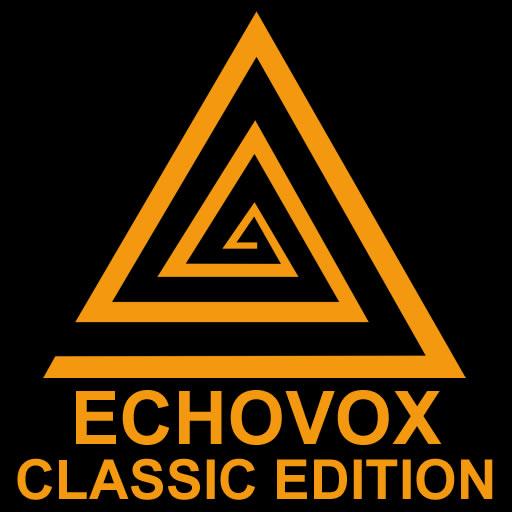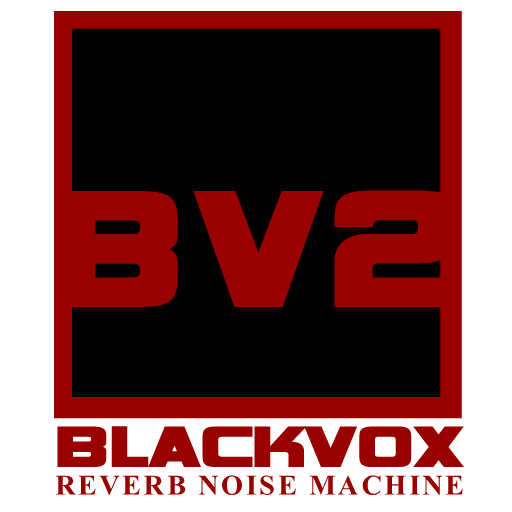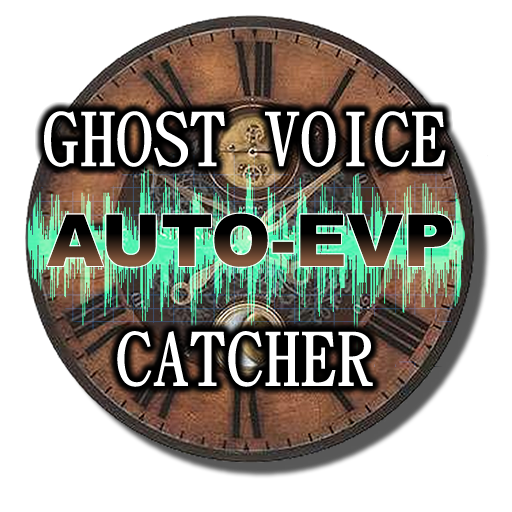
"Ghost Voice Catcher" AUTO EVP
Spiele auf dem PC mit BlueStacks - der Android-Gaming-Plattform, der über 500 Millionen Spieler vertrauen.
Seite geändert am: 13. März 2017
Play "Ghost Voice Catcher" AUTO EVP on PC
A totally NEW way to conduct EVP sessions!
GREAT USER MADE VIDEOS ON GHOST VOICE CATCHER: http://www.youtube.com/playlist?list=PLnHiq2KsKACasS6VVg0Z1iMmYx40DTIKE
Hands free, set it up and let the app do ALL the work!
It's will ask the questions and record any responses, totally unmanned!
It's like adding another investigator to your team.
Use the supplied questions or add your own right in the app!
Set the timer when to begin, set how many questions to ask,
how many sessions to record and how long between sessions.
Questions play while recording with one minute between questions.
Each session saved as .wav file on SD card in SDCARD/autoevp/recordings with time/date stamp.
Set it to use supplied questions or your own. Also option for random questions.
Imagine, set it up in a location and let it run. Conduct your investigation in other areas while the Ghost Voice Catcher does all the work. Retrieve and review later! Conduct totally unmanned EVP sessions! Record in areas too small for a person to fit, the applications are endless.
Treat it as a member of your team, except you don't have to feed it or listen to it complain of being bored or tired lol!
Questions supplied by other users and world renown Paranormal Investigators!
New questions will be available to download online through my site often.
Some from world famous Paranormal Investigators, you can even share your own question files!
There is nothing else like this in the world, a whole new idea!
If you have ANY questions or problems please email me, I am easy to reach and will do my best to help correct any issues. I cannot reply to reviews/comments. If I cannot solve your issue I am happy to offer a full refund.
I support my apps 100% and am always here for my users. No other Dev is as dedicated and easy to reach as I try to be.
I want my apps to be a trustworthy tool in your ghost hunts.
As with all of my Ghost Hunting apps please be aware that RESULTS MAY VARY. Neither myself nor anyone else can guarantee contact with ghost, demons, aliens or your deceased grandmother. But I can offer you a great tool to catch the evidence should activity present itself. Please don't rate the app low if you don't get an EVP right away. Ghost hunting requires PATIENCE!
When Ghost Hunting always use common sense and BE SAFE! Never trespass or damage private property, always try to get permission to investigate.
Follow me on Twitter: @spiritvoxapp it's a great way to reach me for support or with questions. Also I encourage you to send me any evidence you capture using my apps!
visit spiritvox.bigbeardaudio.com for evidence and more!
My apps are used by well respected, world renown Ghost Hunters and Paranormal Research teams all over the world!
From the Creator of the SV-1 SpiritVox.
Spiele "Ghost Voice Catcher" AUTO EVP auf dem PC. Der Einstieg ist einfach.
-
Lade BlueStacks herunter und installiere es auf deinem PC
-
Schließe die Google-Anmeldung ab, um auf den Play Store zuzugreifen, oder mache es später
-
Suche in der Suchleiste oben rechts nach "Ghost Voice Catcher" AUTO EVP
-
Klicke hier, um "Ghost Voice Catcher" AUTO EVP aus den Suchergebnissen zu installieren
-
Schließe die Google-Anmeldung ab (wenn du Schritt 2 übersprungen hast), um "Ghost Voice Catcher" AUTO EVP zu installieren.
-
Klicke auf dem Startbildschirm auf das "Ghost Voice Catcher" AUTO EVP Symbol, um mit dem Spielen zu beginnen