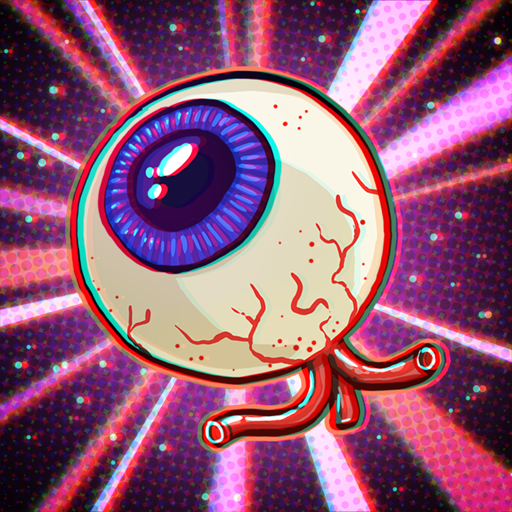Chaos Reborn: Adventures
Play on PC with BlueStacks – the Android Gaming Platform, trusted by 500M+ gamers.
Page Modified on: September 14, 2018
Play Chaos Reborn: Adventures on PC
Defeat magical wizards in tactical turn-based combat in this spellcasting strategy RPG! Chaos Reborn: Adventures combines RPG-style turn-based combat with the tactical positioning of chess and the bluff of poker to create an entirely unique strategy game. Customize your wizard with 100s of gear items, spells, and mythical creatures to secure victory!
Battle your friends in a head-to-head competitive multiplayer mode, or try your hand at a robust single-player narrative campaign as you discover a complex tale of warring wizard factions, mystical realms, and supernatural forces. The choice is yours!
FEATURES
• Tactical turn-based combat
• Competitive multiplayer
• Challenging single-player campaign
• Gorgeous 3D graphics
• Deep and enthralling lore
PRAISE FOR CHAOS REBORN
“Chaos Reborn is quite simply the best strategy game on PC this year.” — Kotaku
“Chaos Reborn is already a brilliant update of an absolute classic.” — Eurogamer
Play Chaos Reborn: Adventures on PC. It’s easy to get started.
-
Download and install BlueStacks on your PC
-
Complete Google sign-in to access the Play Store, or do it later
-
Look for Chaos Reborn: Adventures in the search bar at the top right corner
-
Click to install Chaos Reborn: Adventures from the search results
-
Complete Google sign-in (if you skipped step 2) to install Chaos Reborn: Adventures
-
Click the Chaos Reborn: Adventures icon on the home screen to start playing