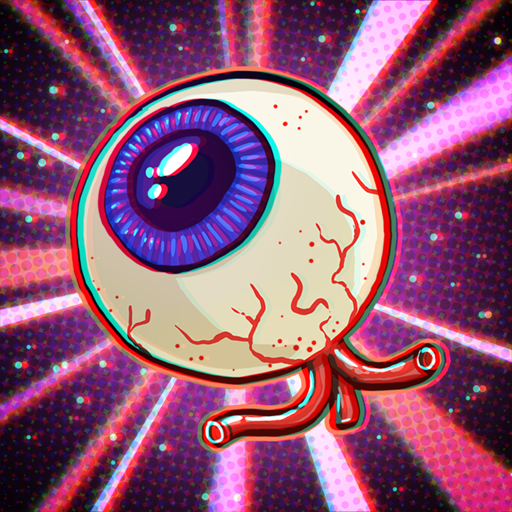Chaos Reborn: Adventures
Mainkan di PC dengan BlueStacks – platform Game-Game Android, dipercaya oleh lebih dari 500 juta gamer.
Halaman Dimodifikasi Aktif: 14 September 2018
Play Chaos Reborn: Adventures on PC
Defeat magical wizards in tactical turn-based combat in this spellcasting strategy RPG! Chaos Reborn: Adventures combines RPG-style turn-based combat with the tactical positioning of chess and the bluff of poker to create an entirely unique strategy game. Customize your wizard with 100s of gear items, spells, and mythical creatures to secure victory!
Battle your friends in a head-to-head competitive multiplayer mode, or try your hand at a robust single-player narrative campaign as you discover a complex tale of warring wizard factions, mystical realms, and supernatural forces. The choice is yours!
FEATURES
• Tactical turn-based combat
• Competitive multiplayer
• Challenging single-player campaign
• Gorgeous 3D graphics
• Deep and enthralling lore
PRAISE FOR CHAOS REBORN
“Chaos Reborn is quite simply the best strategy game on PC this year.” — Kotaku
“Chaos Reborn is already a brilliant update of an absolute classic.” — Eurogamer
Mainkan Chaos Reborn: Adventures di PC Mudah saja memulainya.
-
Unduh dan pasang BlueStacks di PC kamu
-
Selesaikan proses masuk Google untuk mengakses Playstore atau lakukan nanti
-
Cari Chaos Reborn: Adventures di bilah pencarian di pojok kanan atas
-
Klik untuk menginstal Chaos Reborn: Adventures dari hasil pencarian
-
Selesaikan proses masuk Google (jika kamu melewati langkah 2) untuk menginstal Chaos Reborn: Adventures
-
Klik ikon Chaos Reborn: Adventures di layar home untuk membuka gamenya