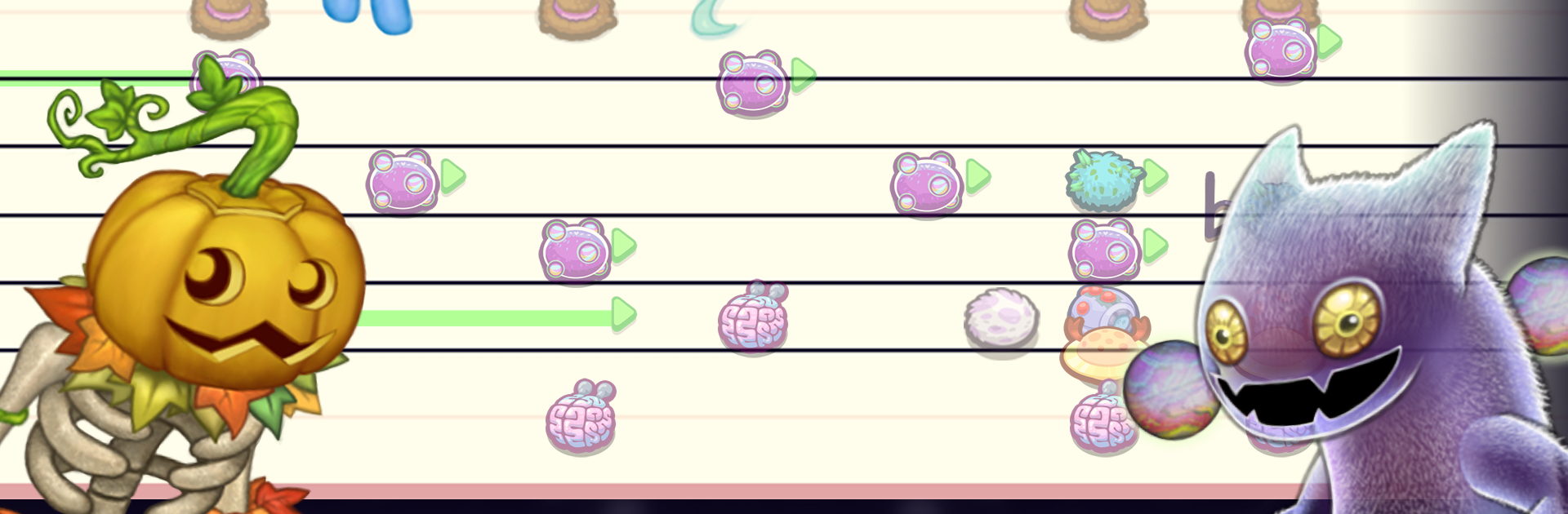

My Singing Monsters Composer
BlueStacksを使ってPCでプレイ - 5憶以上のユーザーが愛用している高機能Androidゲーミングプラットフォーム
Run My Singing Monsters Composer on PC or Mac
Upgrade your experience. Try My Singing Monsters Composer, the fantastic Music & Audio app from Big Blue Bubble Inc, from the comfort of your laptop, PC, or Mac, only on BlueStacks.
About the App
Become a Monster Maestro in My Singing Monsters Composer! This awesome app lets you conduct a cute orchestra of musical Monsters straight from the hit game, My Singing Monsters. Dive into composing original songs with a simple yet powerful music editor, featuring unique Monster sounds, including some rare surprises!
App Features
Unique Monster Sounds
– Discover dozens of lovable Monsters, each with its own distinct vocal, percussive, and instrumental flair.
Exclusive Rare and Ethereal Sounds
– Compose songs using new sounds for Rare Monsters and mesmerizing Ethereal tunes!
Easy and Fun Music Creation
– Enjoy a user-friendly editor that makes songwriting accessible for everyone, from beginners to pros.
Learn and Share
– Learn musical notation in a charming way and share your masterpieces with friends effortlessly.
Play Anytime, Anywhere
– Enjoy creating music on the go without ads or in-app purchases. Plus, it’s playable offline!
Remember, the fun doesn’t stop here—try it out with BlueStacks for an enhanced experience on your PC.
Ready to experience My Singing Monsters Composer on a bigger screen, in all its glory? Download BlueStacks now.
My Singing Monsters ComposerをPCでプレイ
-
BlueStacksをダウンロードしてPCにインストールします。
-
GoogleにサインインしてGoogle Play ストアにアクセスします。(こちらの操作は後で行っても問題ありません)
-
右上の検索バーにMy Singing Monsters Composerを入力して検索します。
-
クリックして検索結果からMy Singing Monsters Composerをインストールします。
-
Googleサインインを完了してMy Singing Monsters Composerをインストールします。※手順2を飛ばしていた場合
-
ホーム画面にてMy Singing Monsters Composerのアイコンをクリックしてアプリを起動します。




