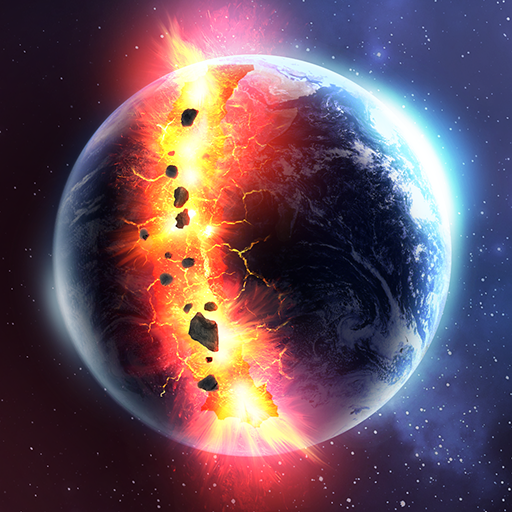My Singing Monsters
在電腦上使用BlueStacks –受到5億以上的遊戲玩家所信任的Android遊戲平台。
Play My Singing Monsters on PC or Mac
My Singing Monsters is a Music & Audio game developed by Big Blue Bubble Inc. BlueStacks app player is the best platform to play this Android game on your PC or Mac for an immersive gaming experience.
Explore the magical world of My Singing Monsters, where you care for unique creatures and create beautiful music.
Build Your Monster Orchestra
Collect and care for a variety of unique Singing Monsters, each with its own charming personality and musical style.
- Discover over 150 monsters to add to your collection.
- Feed and nurture your monsters to help them grow and evolve.
- Listen as their voices combine to create beautiful harmonies.
Customize Your Island Paradise
Design a vibrant island home for your musical companions. Bluestacks allows you to game on your laptop or PC using your choice of gamepad, keyboard, or mouse.
- Decorate your islands with unique structures and eye-catching visuals.
- Craft a personalized paradise that reflects your creativity.
A World of Musical Fun
Immerse yourself in a captivating world of music and wonder.
- Enjoy stunning graphics and lively character animations.
- Explore the captivating Monster World and uncover its secrets.
- Connect with friends and share your musical creations.
Free to Play and Always Evolving
Embark on a musical adventure that’s constantly growing and changing.
- Download and play My Singing Monsters completely free.
- Discover new updates and exciting events throughout the year.
- Experience a game that’s fun for the whole family.
在電腦上遊玩My Singing Monsters . 輕易上手.
-
在您的電腦上下載並安裝BlueStacks
-
完成Google登入後即可訪問Play商店,或等你需要訪問Play商店十再登入
-
在右上角的搜索欄中尋找 My Singing Monsters
-
點擊以從搜索結果中安裝 My Singing Monsters
-
完成Google登入(如果您跳過了步驟2),以安裝 My Singing Monsters
-
在首頁畫面中點擊 My Singing Monsters 圖標來啟動遊戲