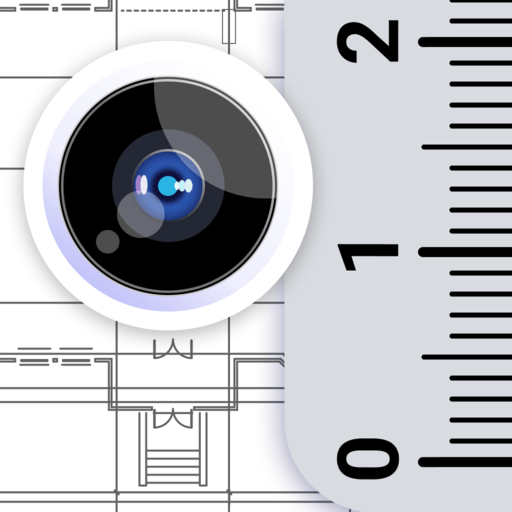Photo Measures
Spiele auf dem PC mit BlueStacks - der Android-Gaming-Plattform, der über 500 Millionen Spieler vertrauen.
Seite geändert am: 04.03.2024
Play Photo Measures on PC
Architectural Digest - "Very useful when shopping or meeting with contractors"
Tuaw.com - "It's perfect for your own work around the house, and is handy for creating plans to bring to a contractor."
AppSafari Rating: ★★★★★ - "So incredibly convenient"
Recommended by many reference magazines, websites and blogs all around the world: Architectural Digest, Tuaw.com, This Old House, AppOfTheDay.com, AppSafari.com, AppGefahren.de, etc...
◆◆◆◆◆
Constructing a house? Engineering a new project? Moving to a new place?
Take some photos and note down the dimensions on the photos to remember the exact layout, and to make sure that everything will fit easily.
Need to keep in mind the exact dimensions of an object? Just take a photo and quickly write them on it.
Are you decorating? Want to buy a new frame or a new furniture but not sure it will fit?
No problem since you can have all your house dimensions always with you!
◆◆◆◆◆
You are a real estate agent?
A contractor?
An engineer?
A designer?
Working in the construction industry?
Someone who wants to keep his house's measure easily accessible?
Whenever you need to save dimensions, sizes, angles or write down a detail you need to remember, Photo Measures will help you to be more efficient and more accurate.
◆◆◆◆◆
Photo Measures helps you to:
✓ Take a photo and directly draw measures on it
✓ Zoom into and out of your photo when you need more precision
✓ Edit your measures with a very intuitive interface
✓ Quickly add text as comments when measures are not enough
✓ Native support for angles
✓ Save your measures in imperial or metric units
✓ Easily organize your photos by category
✓ Export your dimensions in high resolution
✓ Export as PDF or JPG
✓ Import photos of any size and aspect ratio
Keep posted, a lot of new features are planned for the next versions!
Spiele Photo Measures auf dem PC. Der Einstieg ist einfach.
-
Lade BlueStacks herunter und installiere es auf deinem PC
-
Schließe die Google-Anmeldung ab, um auf den Play Store zuzugreifen, oder mache es später
-
Suche in der Suchleiste oben rechts nach Photo Measures
-
Klicke hier, um Photo Measures aus den Suchergebnissen zu installieren
-
Schließe die Google-Anmeldung ab (wenn du Schritt 2 übersprungen hast), um Photo Measures zu installieren.
-
Klicke auf dem Startbildschirm auf das Photo Measures Symbol, um mit dem Spielen zu beginnen