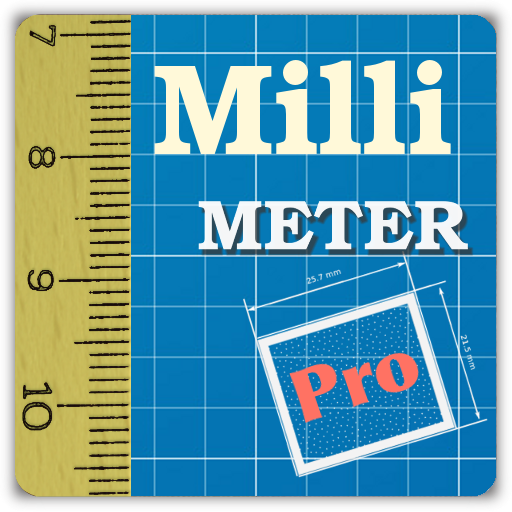このページには広告が含まれます

Photo Measures
仕事効率化 | Cubent
BlueStacksを使ってPCでプレイ - 5憶以上のユーザーが愛用している高機能Androidゲーミングプラットフォーム
Play Photo Measures on PC
Photo Measures is the best and easiest way to save measures on your own photos on Android.
Architectural Digest - "Very useful when shopping or meeting with contractors"
Tuaw.com - "It's perfect for your own work around the house, and is handy for creating plans to bring to a contractor."
AppSafari Rating: ★★★★★ - "So incredibly convenient"
Recommended by many reference magazines, websites and blogs all around the world: Architectural Digest, Tuaw.com, This Old House, AppOfTheDay.com, AppSafari.com, AppGefahren.de, etc...
◆◆◆◆◆
Constructing a house? Engineering a new project? Moving to a new place?
Take some photos and note down the dimensions on the photos to remember the exact layout, and to make sure that everything will fit easily.
Need to keep in mind the exact dimensions of an object? Just take a photo and quickly write them on it.
Are you decorating? Want to buy a new frame or a new furniture but not sure it will fit?
No problem since you can have all your house dimensions always with you!
◆◆◆◆◆
You are a real estate agent?
A contractor?
An engineer?
A designer?
Working in the construction industry?
Someone who wants to keep his house's measure easily accessible?
Whenever you need to save dimensions, sizes, angles or write down a detail you need to remember, Photo Measures will help you to be more efficient and more accurate.
◆◆◆◆◆
Photo Measures helps you to:
✓ Take a photo and directly draw measures on it
✓ Zoom into and out of your photo when you need more precision
✓ Edit your measures with a very intuitive interface
✓ Quickly add text as comments when measures are not enough
✓ Native support for angles
✓ Save your measures in imperial or metric units
✓ Easily organize your photos by category
✓ Export your dimensions in high resolution
✓ Export as PDF or JPG
✓ Import photos of any size and aspect ratio
Keep posted, a lot of new features are planned for the next versions!
Architectural Digest - "Very useful when shopping or meeting with contractors"
Tuaw.com - "It's perfect for your own work around the house, and is handy for creating plans to bring to a contractor."
AppSafari Rating: ★★★★★ - "So incredibly convenient"
Recommended by many reference magazines, websites and blogs all around the world: Architectural Digest, Tuaw.com, This Old House, AppOfTheDay.com, AppSafari.com, AppGefahren.de, etc...
◆◆◆◆◆
Constructing a house? Engineering a new project? Moving to a new place?
Take some photos and note down the dimensions on the photos to remember the exact layout, and to make sure that everything will fit easily.
Need to keep in mind the exact dimensions of an object? Just take a photo and quickly write them on it.
Are you decorating? Want to buy a new frame or a new furniture but not sure it will fit?
No problem since you can have all your house dimensions always with you!
◆◆◆◆◆
You are a real estate agent?
A contractor?
An engineer?
A designer?
Working in the construction industry?
Someone who wants to keep his house's measure easily accessible?
Whenever you need to save dimensions, sizes, angles or write down a detail you need to remember, Photo Measures will help you to be more efficient and more accurate.
◆◆◆◆◆
Photo Measures helps you to:
✓ Take a photo and directly draw measures on it
✓ Zoom into and out of your photo when you need more precision
✓ Edit your measures with a very intuitive interface
✓ Quickly add text as comments when measures are not enough
✓ Native support for angles
✓ Save your measures in imperial or metric units
✓ Easily organize your photos by category
✓ Export your dimensions in high resolution
✓ Export as PDF or JPG
✓ Import photos of any size and aspect ratio
Keep posted, a lot of new features are planned for the next versions!
Photo MeasuresをPCでプレイ
-
BlueStacksをダウンロードしてPCにインストールします。
-
GoogleにサインインしてGoogle Play ストアにアクセスします。(こちらの操作は後で行っても問題ありません)
-
右上の検索バーにPhoto Measuresを入力して検索します。
-
クリックして検索結果からPhoto Measuresをインストールします。
-
Googleサインインを完了してPhoto Measuresをインストールします。※手順2を飛ばしていた場合
-
ホーム画面にてPhoto Measuresのアイコンをクリックしてアプリを起動します。