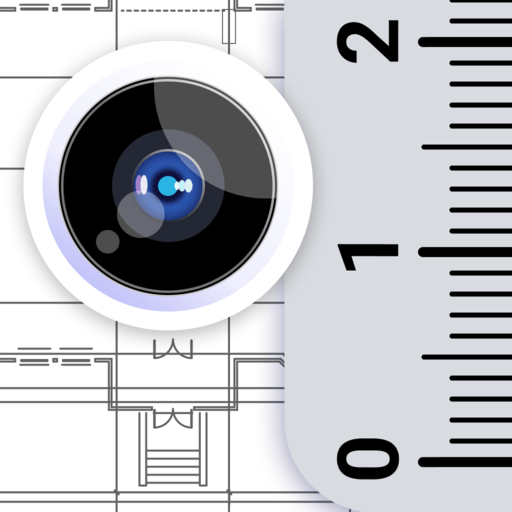Photo Measures
Productivity | Cubent
在電腦上使用BlueStacks –受到5億以上的遊戲玩家所信任的Android遊戲平台。
Play Photo Measures on PC
Photo Measures is the best and easiest way to save measures on your own photos on Android.
Architectural Digest - "Very useful when shopping or meeting with contractors"
Tuaw.com - "It's perfect for your own work around the house, and is handy for creating plans to bring to a contractor."
AppSafari Rating: ★★★★★ - "So incredibly convenient"
Recommended by many reference magazines, websites and blogs all around the world: Architectural Digest, Tuaw.com, This Old House, AppOfTheDay.com, AppSafari.com, AppGefahren.de, etc...
◆◆◆◆◆
Constructing a house? Engineering a new project? Moving to a new place?
Take some photos and note down the dimensions on the photos to remember the exact layout, and to make sure that everything will fit easily.
Need to keep in mind the exact dimensions of an object? Just take a photo and quickly write them on it.
Are you decorating? Want to buy a new frame or a new furniture but not sure it will fit?
No problem since you can have all your house dimensions always with you!
◆◆◆◆◆
You are a real estate agent?
A contractor?
An engineer?
A designer?
Working in the construction industry?
Someone who wants to keep his house's measure easily accessible?
Whenever you need to save dimensions, sizes, angles or write down a detail you need to remember, Photo Measures will help you to be more efficient and more accurate.
◆◆◆◆◆
Photo Measures helps you to:
✓ Take a photo and directly draw measures on it
✓ Zoom into and out of your photo when you need more precision
✓ Edit your measures with a very intuitive interface
✓ Quickly add text as comments when measures are not enough
✓ Native support for angles
✓ Save your measures in imperial or metric units
✓ Easily organize your photos by category
✓ Export your dimensions in high resolution
✓ Export as PDF or JPG
✓ Import photos of any size and aspect ratio
Keep posted, a lot of new features are planned for the next versions!
Architectural Digest - "Very useful when shopping or meeting with contractors"
Tuaw.com - "It's perfect for your own work around the house, and is handy for creating plans to bring to a contractor."
AppSafari Rating: ★★★★★ - "So incredibly convenient"
Recommended by many reference magazines, websites and blogs all around the world: Architectural Digest, Tuaw.com, This Old House, AppOfTheDay.com, AppSafari.com, AppGefahren.de, etc...
◆◆◆◆◆
Constructing a house? Engineering a new project? Moving to a new place?
Take some photos and note down the dimensions on the photos to remember the exact layout, and to make sure that everything will fit easily.
Need to keep in mind the exact dimensions of an object? Just take a photo and quickly write them on it.
Are you decorating? Want to buy a new frame or a new furniture but not sure it will fit?
No problem since you can have all your house dimensions always with you!
◆◆◆◆◆
You are a real estate agent?
A contractor?
An engineer?
A designer?
Working in the construction industry?
Someone who wants to keep his house's measure easily accessible?
Whenever you need to save dimensions, sizes, angles or write down a detail you need to remember, Photo Measures will help you to be more efficient and more accurate.
◆◆◆◆◆
Photo Measures helps you to:
✓ Take a photo and directly draw measures on it
✓ Zoom into and out of your photo when you need more precision
✓ Edit your measures with a very intuitive interface
✓ Quickly add text as comments when measures are not enough
✓ Native support for angles
✓ Save your measures in imperial or metric units
✓ Easily organize your photos by category
✓ Export your dimensions in high resolution
✓ Export as PDF or JPG
✓ Import photos of any size and aspect ratio
Keep posted, a lot of new features are planned for the next versions!
在電腦上遊玩Photo Measures . 輕易上手.
-
在您的電腦上下載並安裝BlueStacks
-
完成Google登入後即可訪問Play商店,或等你需要訪問Play商店十再登入
-
在右上角的搜索欄中尋找 Photo Measures
-
點擊以從搜索結果中安裝 Photo Measures
-
完成Google登入(如果您跳過了步驟2),以安裝 Photo Measures
-
在首頁畫面中點擊 Photo Measures 圖標來啟動遊戲