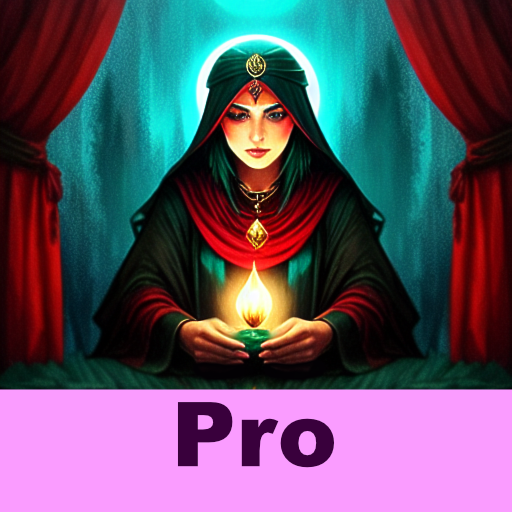Ghostcom™ Radar Pro - Spirit Detector Simulator
Spiele auf dem PC mit BlueStacks - der Android-Gaming-Plattform, der über 500 Millionen Spieler vertrauen.
Seite geändert am: 21. Februar 2019
Play Ghostcom™ Radar Pro - Spirit Detector Simulator on PC
If you love astrology, the paranormal and things that go bump in the night then Ghostcom Radar Pro is the app for you! It's spooky, mysterious and great fun with friends!
ASK GHOSTCOM RADAR PRO A QUESTION!
Ask a question and see what comes back! With a huge database of over 2000 words Ghostcom Radar Pro may just surprise and amaze you!
DOWNLOAD NOW and invite your friends round for a spooky night in!
Best used in a darkened room...if you dare!
HOW DOES IT WORK?
At its heart Ghostcom Radar Pro is based on very simple technology. When it starts it generates a large string of random numbers. Our internal algorithms translate this string into all of the stats that are displayed on the screen. The basic premise is to test whether random algorithms may or may not be influenced by forces beyond our current understanding. We have had some astounding results and feedback to date which can be read on our Facebook page here: https://goo.gl/Q7Txmg
DISCLAIMER
Ghostcom Radar Pro works by utilising randomisation algorithms. We ask that you use this app responsibly and for fun only.
WARNING
This app contains graphics, audio and haunting effects that may scare children or those of a nervous disposition. Please do not download if you are likely to be scared or offended by an app of this nature. We kindly request that you use it in the manner for which it was created; for use in a light-hearted, entertaining way and not to be taken too seriously.
THANKS FOR READING AND HAVE FUN!
Spiele Ghostcom™ Radar Pro - Spirit Detector Simulator auf dem PC. Der Einstieg ist einfach.
-
Lade BlueStacks herunter und installiere es auf deinem PC
-
Schließe die Google-Anmeldung ab, um auf den Play Store zuzugreifen, oder mache es später
-
Suche in der Suchleiste oben rechts nach Ghostcom™ Radar Pro - Spirit Detector Simulator
-
Klicke hier, um Ghostcom™ Radar Pro - Spirit Detector Simulator aus den Suchergebnissen zu installieren
-
Schließe die Google-Anmeldung ab (wenn du Schritt 2 übersprungen hast), um Ghostcom™ Radar Pro - Spirit Detector Simulator zu installieren.
-
Klicke auf dem Startbildschirm auf das Ghostcom™ Radar Pro - Spirit Detector Simulator Symbol, um mit dem Spielen zu beginnen