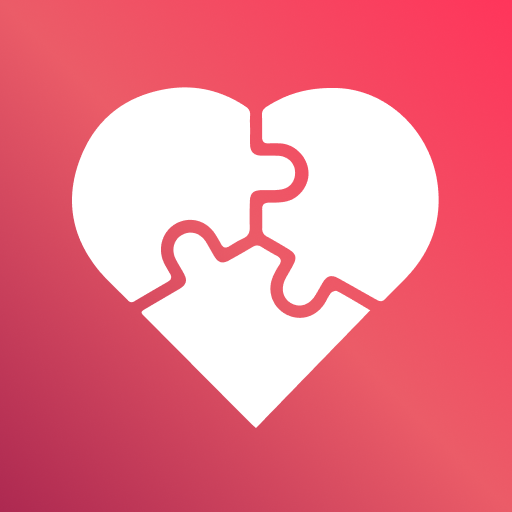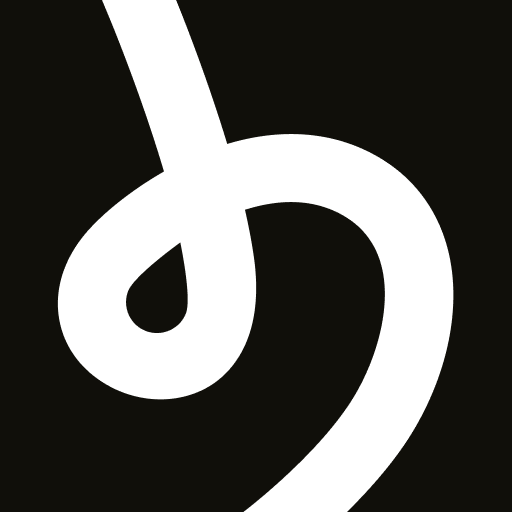このページには広告が含まれます

ランダムチャット - 新しい友達を作る/匿名チャット
出会い | Match&Chat Co., Ltd.
BlueStacksを使ってPCでプレイ - 5憶以上のユーザーが愛用している高機能Androidゲーミングプラットフォーム
Play Random chat - make new friends / anonymous chat on PC
Enjoy chatting with people all over the world!
# Easy registration
- All you need is a nickname, age and your gender!
# Bookmark your friends
- Bookmark people who you enjoy chat with.
You can get back to them easily :)
# Variety types of chat messages
- Tired of just texting? Try sending them images, videos and audios~!
# Recently accessed users
- We show users who’ve accessed the app recently at the top. More likely to get a reply!
# Blocking inadequate users
- We filter users who’s been reported by other users, and we also monitor user’s nickname and profile images everyday to filter out users with abusive/obscene message/images.
- Help us make a clean chat community :)
# Wonderful UI
- Probably the most descent UI among all other random chatting apps.
# Frequent Updates
- We’ll update app frequently fixing bugs & adding new features!
- Always contact us through ‘Help Center’ for feature request~ :)
ㅡ
*** Disclaimer ***
“Random chat” lets users around the world communicate easily. It is the responsible for each users to be responsible on the actions they take while using our app. We do not take responsibility from illegal acts individuals make, ignoring the warnings stated throughout the app use.
# Easy registration
- All you need is a nickname, age and your gender!
# Bookmark your friends
- Bookmark people who you enjoy chat with.
You can get back to them easily :)
# Variety types of chat messages
- Tired of just texting? Try sending them images, videos and audios~!
# Recently accessed users
- We show users who’ve accessed the app recently at the top. More likely to get a reply!
# Blocking inadequate users
- We filter users who’s been reported by other users, and we also monitor user’s nickname and profile images everyday to filter out users with abusive/obscene message/images.
- Help us make a clean chat community :)
# Wonderful UI
- Probably the most descent UI among all other random chatting apps.
# Frequent Updates
- We’ll update app frequently fixing bugs & adding new features!
- Always contact us through ‘Help Center’ for feature request~ :)
ㅡ
*** Disclaimer ***
“Random chat” lets users around the world communicate easily. It is the responsible for each users to be responsible on the actions they take while using our app. We do not take responsibility from illegal acts individuals make, ignoring the warnings stated throughout the app use.
ランダムチャット - 新しい友達を作る/匿名チャットをPCでプレイ
-
BlueStacksをダウンロードしてPCにインストールします。
-
GoogleにサインインしてGoogle Play ストアにアクセスします。(こちらの操作は後で行っても問題ありません)
-
右上の検索バーにランダムチャット - 新しい友達を作る/匿名チャットを入力して検索します。
-
クリックして検索結果からランダムチャット - 新しい友達を作る/匿名チャットをインストールします。
-
Googleサインインを完了してランダムチャット - 新しい友達を作る/匿名チャットをインストールします。※手順2を飛ばしていた場合
-
ホーム画面にてランダムチャット - 新しい友達を作る/匿名チャットのアイコンをクリックしてアプリを起動します。