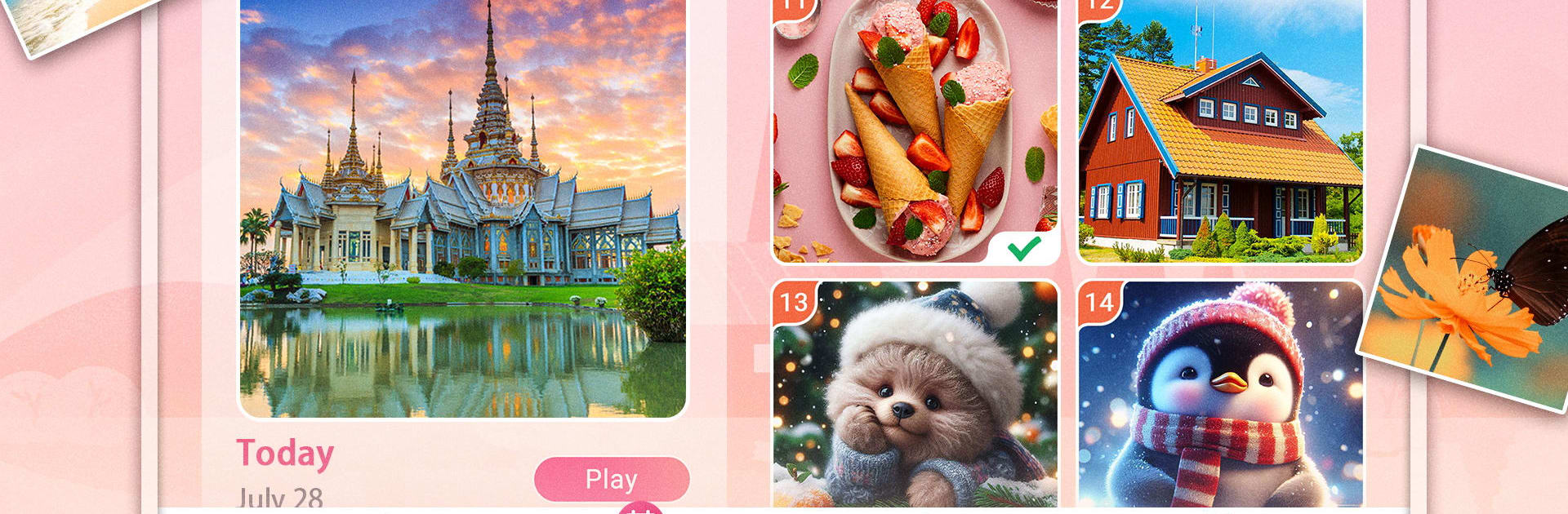
Tägliche Puzzles
Spiele auf dem PC mit BlueStacks - der Android-Gaming-Plattform, der über 500 Millionen Spieler vertrauen.
Seite geändert am: Nov 20, 2025
Play Daily Jigsaw Puzzles on PC or Mac
Daily Jigsaw Puzzles brings the Trivia genre to life, and throws up exciting challenges for gamers. Developed by Big Cake Apps, this Android game is best experienced on BlueStacks, the World’s #1 app player for PC and Mac users.
About the Game
If you love the soothing challenge of piecing together a good puzzle, Daily Jigsaw Puzzles by Big Cake Apps is like a digital haven. Every day, you’ll find a fresh stack of gorgeous photos transformed into tricky yet satisfying jigsaw puzzles. Feeling the urge to escape your daily grind and unwind for a bit? This game is designed for just that—plus, there’s a constant stream of new puzzles, so boredom never really stands a chance.
Game Features
-
Huge Puzzle Collection
Lose yourself in over 20,000 free HD puzzles covering all sorts of topics—everything from scenic landscapes and stunning sunsets to adorable pets and tasty meals. -
New Challenges Every Day
It’s called Daily Jigsaw Puzzles for a reason. There’s always a new puzzle waiting when you open the app, so the experience keeps feeling fresh. -
Diverse Categories
Fancy traveling the world from your couch or revisiting favorite seasons? Browse through categories like nature, wildlife, food, travel, and even cozy family scenes. -
Soothing Visuals
Expect vivid, high-quality photos that almost make you feel like you’re paddling across a lake, skiing down a mountain, or sharing a meal with friends. -
Relaxing Gameplay
No rush here. Piece together puzzles at your own pace—perfect for taking a calming break whenever you want. -
Great With BlueStacks
Prefer playing on a bigger screen? The experience gets even better on PC with BlueStacks, letting you focus on every puzzle detail.
Make your gaming sessions memorable with precise controls that give you an edge in close combats and visuals that pop up, bringing every character to life.
Spiele Tägliche Puzzles auf dem PC. Der Einstieg ist einfach.
-
Lade BlueStacks herunter und installiere es auf deinem PC
-
Schließe die Google-Anmeldung ab, um auf den Play Store zuzugreifen, oder mache es später
-
Suche in der Suchleiste oben rechts nach Tägliche Puzzles
-
Klicke hier, um Tägliche Puzzles aus den Suchergebnissen zu installieren
-
Schließe die Google-Anmeldung ab (wenn du Schritt 2 übersprungen hast), um Tägliche Puzzles zu installieren.
-
Klicke auf dem Startbildschirm auf das Tägliche Puzzles Symbol, um mit dem Spielen zu beginnen

