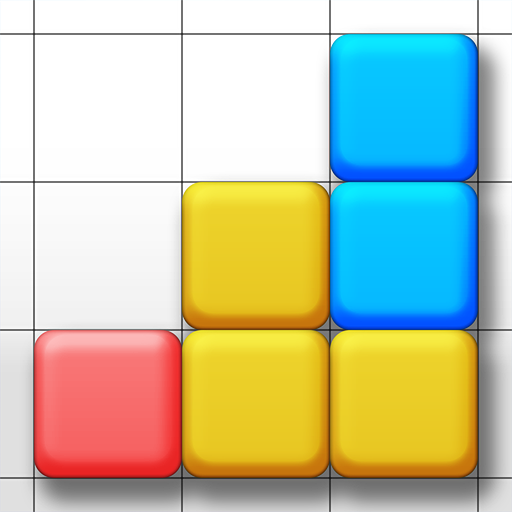Color Block Puzzle
Play on PC with BlueStacks – the Android Gaming Platform, trusted by 500M+ gamers.
Page Modified on: November 26, 2020
Play Color Block Puzzle on PC
How to play COLOR BLOCK PUZZLE?
⁃ Drag the wood blocks to move them.
⁃ Fill blocks in a vertical or horizontal line to clear them.
⁃ Put the SAME COLOR BLOCKS together and they will become a big block.
⁃ Please try to eliminate the big block.
WHY CHOOSE THIS COLOR BLOCK PUZZLE GAME?
⁃ Beautifully easy and simple, no pressure and no time limit.
⁃ Challenging to break your highest score.
⁃ Easy to play. Classic brick game for all ages!
⁃ Multiple beautiful background pictures.
⁃ Multiple materials of blocks. Such as: wood, candy, jewel, gems…
⁃ Useful tools to help you break the highest score.
⁃ Classic ‘block puzzle’ game.
Come and play this game! HAVE FUN!
Play Color Block Puzzle on PC. It’s easy to get started.
-
Download and install BlueStacks on your PC
-
Complete Google sign-in to access the Play Store, or do it later
-
Look for Color Block Puzzle in the search bar at the top right corner
-
Click to install Color Block Puzzle from the search results
-
Complete Google sign-in (if you skipped step 2) to install Color Block Puzzle
-
Click the Color Block Puzzle icon on the home screen to start playing