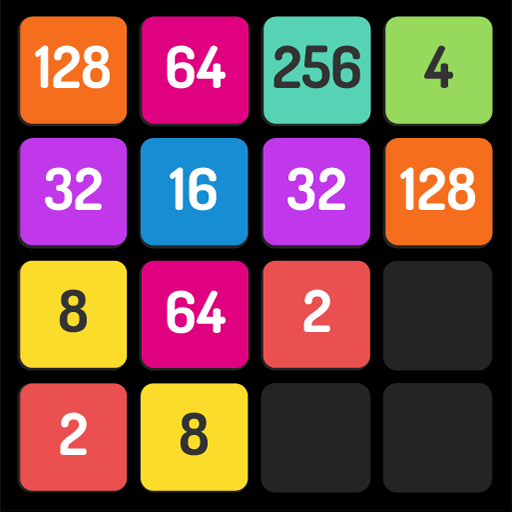Unisci Master
Gioca su PC con BlueStacks: la piattaforma di gioco Android, considerata affidabile da oltre 500 milioni di giocatori.
Pagina modificata il: 28 dicembre 2021
Play Merge Mania on PC
“Merge Mania” is a puzzle game that can exercise your brain. Come to play this MERGE PUZZLE GAME and train your brain!
How to play?
⁃ Drag the number blocks to move them.
⁃ Merge the same number to make a bigger number.
⁃ No time limited
⁃ Try to merge to 2048 and bigger number.
Features:
⁃ High quality and good music
⁃ Challenging
⁃ Easy to play.
⁃ Multiple beautiful background pictures.
⁃ Multiple materials of blocks. Such as:wood, iron, jewel, brick…
⁃ Play anytime and anywhere, no WiFi connection is required!
⁃ Collect awesome daily rewards.
What are you waiting for? Warm-up your fingers and start merging.
Gioca Unisci Master su PC. È facile iniziare.
-
Scarica e installa BlueStacks sul tuo PC
-
Completa l'accesso a Google per accedere al Play Store o eseguilo in un secondo momento
-
Cerca Unisci Master nella barra di ricerca nell'angolo in alto a destra
-
Fai clic per installare Unisci Master dai risultati della ricerca
-
Completa l'accesso a Google (se hai saltato il passaggio 2) per installare Unisci Master
-
Fai clic sull'icona Unisci Master nella schermata principale per iniziare a giocare