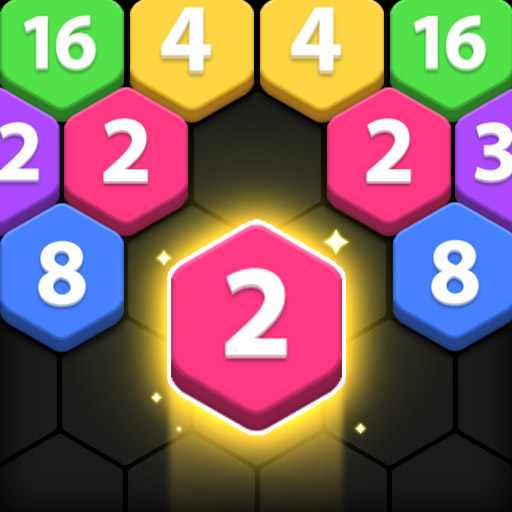Corrispondenza Numerica
Gioca su PC con BlueStacks: la piattaforma di gioco Android, considerata affidabile da oltre 500 milioni di giocatori.
Pagina modificata il: 15 set 2023
Play Number Match - Brain Game on PC
How to play?
- You need to find and match the pairs of same numbers(6-6, 7-7) or pairs that add up to 10(1-9, 3-7). Simply tap on the two numbers one by one to eliminate them from the board.
- The pairs of numbers must be located side by side. You can cross them out vertically, horizontally or diagonally and also you can make a pair when one number stands in the last cell in the line and another stands in the first cell in the line below.
- There can also be empty cells between the 2 matching numbers.
- Try to clear the numbers on the board to achieve the highest score.
- When there are no more numbers to remove, press ➕ to add numbers below.
Features:
- Beautifully easy and simple, no pressure and no time limit.
- Challenging to break your highest score.
- Easy to play. Classic puzzle game and number game for all ages!
- More than 1000 levels!
With 1000+ levels of increasing difficulty, Number Match offers endless hours of brain-teasing entertainment. Moreover, the game supports multiple languages, so you can play it in your preferred language.
Whether you're a fan of math puzzles or just looking for a fun and challenging game to pass the time and train your brain, Number Match is the perfect choice. Download now and start matching!
Gioca Corrispondenza Numerica su PC. È facile iniziare.
-
Scarica e installa BlueStacks sul tuo PC
-
Completa l'accesso a Google per accedere al Play Store o eseguilo in un secondo momento
-
Cerca Corrispondenza Numerica nella barra di ricerca nell'angolo in alto a destra
-
Fai clic per installare Corrispondenza Numerica dai risultati della ricerca
-
Completa l'accesso a Google (se hai saltato il passaggio 2) per installare Corrispondenza Numerica
-
Fai clic sull'icona Corrispondenza Numerica nella schermata principale per iniziare a giocare