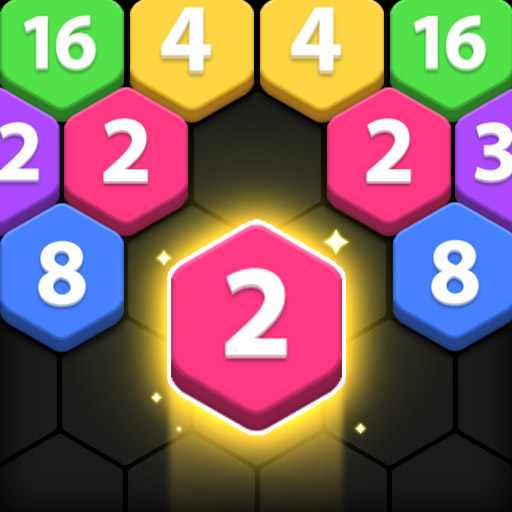Solitaire
Chơi trên PC với BlueStacks - Nền tảng chơi game Android, được hơn 500 triệu game thủ tin tưởng.
Trang đã được sửa đổi vào: 21 thg 11, 2024
Play Solitaire on PC
If you like classic Solitaire, you're going to love this crisp and clear solitaire game!
How to play SOLITAIRE DAILY?
- One, move cards of a different color on top of a card that is one number higher.
- Two, move cards onto the foundation piles. Foundation piles are started with the ace in each suit and can be played on in sequence up to the king in each suit.
- Three, reveal a card from the deck. Cards can be revealed one at a time for easier game play or reveal every third card for a more challenge game.
- Continue to move cards around in these 3 ways until all cards are moved to the foundation piles (win) or there are no more moves to be made (lose).
WHY CHOOSE THIS SOLITAIRE DAILY CARD GAME?
1.Fun and classic play mode
Based on the classic Patience gameplay mode, Solitaire Daily provides you Classic interface, Original experience!
2.Fun Daily Challenges
Take on our Daily Challenges for a new Solitaire experience each and every day.
3.Various Cards and Beautifully Backgrounds
There are dozens of card face and card back styles for you to choose. All backgrounds and winning animations are perfectly designed.
4.You can play anytime, anywhere
Unlimited Deal! Unlimited undo option! Unlimited Hints! Great bonus awards!
Other FEATURES:
- Draw 1 card or 3 cards
- Multiple languages supported
- Single tap or drag&drop to move cards
- Auto-collect cards on completion
- Play offline at any time
Download now to play this classic Solitaire card game.
Our Solitaire Daily card game will give you endless fun. And the most important thing is that it is a single player card game and available for Free!
Chơi Solitaire trên PC. Rất dễ để bắt đầu
-
Tải và cài đặt BlueStacks trên máy của bạn
-
Hoàn tất đăng nhập vào Google để đến PlayStore, hoặc thực hiện sau
-
Tìm Solitaire trên thanh tìm kiếm ở góc phải màn hình
-
Nhấn vào để cài đặt Solitaire trong danh sách kết quả tìm kiếm
-
Hoàn tất đăng nhập Google (nếu bạn chưa làm bước 2) để cài đặt Solitaire
-
Nhấn vào icon Solitaire tại màn hình chính để bắt đầu chơi