
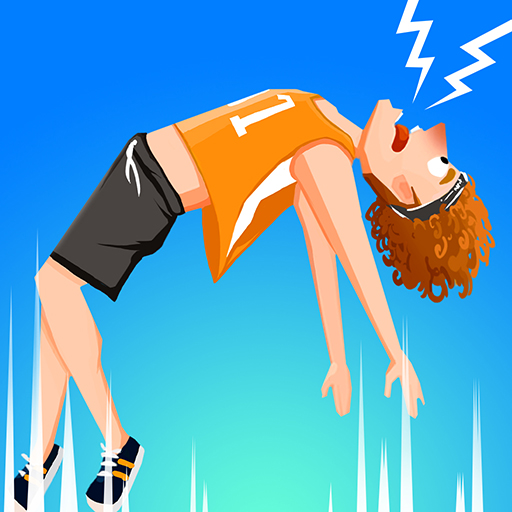
Lady Toss
Play on PC with BlueStacks – the Android Gaming Platform, trusted by 500M+ gamers.
Page Modified on: May 19, 2023
Play Lady Toss on PC or Mac
Lady Toss is a Casual game developed by BIGDOG GAMES. BlueStacks app player is the best platform to play this Android game on your PC or Mac for an immersive gaming experience.
In the casual game Lady Toss, the player controls a woman who must keep tossing a man in her arms into the air without letting him touch the ground. Playing the game entails hurling the man as far as possible, with intergalactic travel serving as the ultimate prize.
The goal of the game’s designers was to create a hilarious experience that would keep players coming back for more. There is a lot of humor and the game is beautifully made. There is an indefinite mode where you can keep trying to throw the man as far as you can.
As a no-cost game, Lady Toss is great for gamers of any age. It’s simple enough for anyone to pick up and play, but it presents enough of a challenge to keep veterans interested. Players of any age will have a good time with this game thanks to its humorous and generally upbeat tone.
Download Lady Toss on PC with BlueStacks and become the strongest lady in the world.
Play Lady Toss on PC. It’s easy to get started.
-
Download and install BlueStacks on your PC
-
Complete Google sign-in to access the Play Store, or do it later
-
Look for Lady Toss in the search bar at the top right corner
-
Click to install Lady Toss from the search results
-
Complete Google sign-in (if you skipped step 2) to install Lady Toss
-
Click the Lady Toss icon on the home screen to start playing




