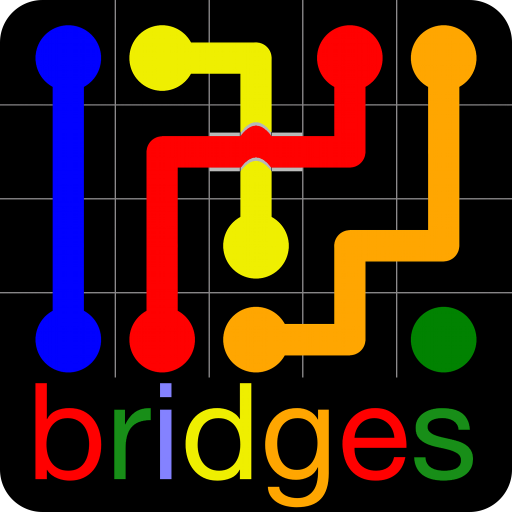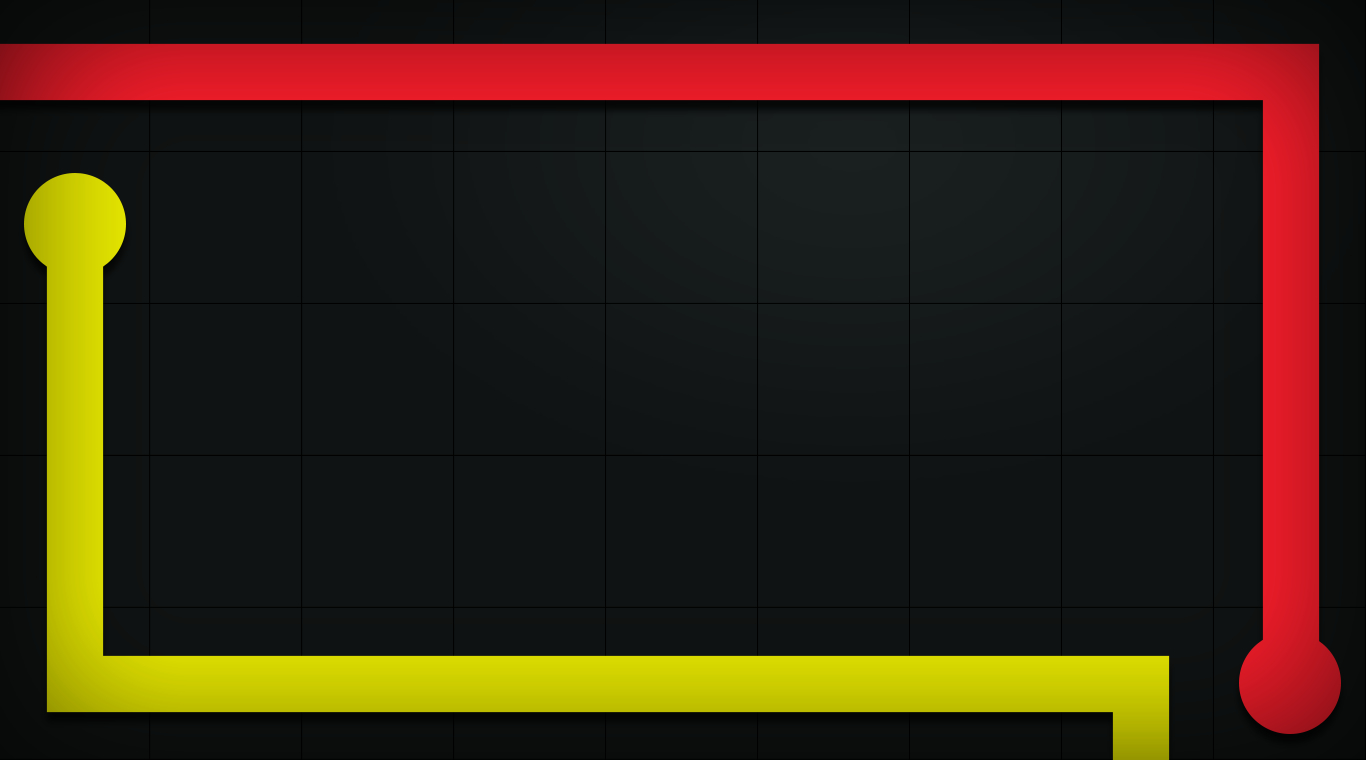
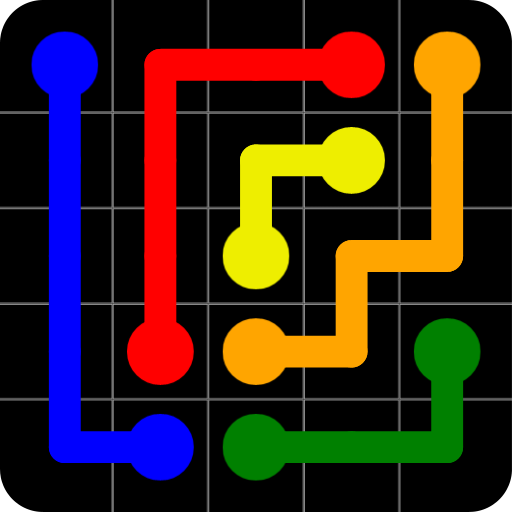
Flow Free
Spiele auf dem PC mit BlueStacks - der Android-Gaming-Plattform, der über 500 Millionen Spieler vertrauen.
Seite geändert am: 10.04.2023
Play Flow Free on PC or Mac
One of the most addictive games available for Android is also one of the most basic. Flow Free is a simple game of connect the dots, but it soon becomes so much more. The goal is to connect each pair of colored dots. Be careful, though, if the lines cross each other, they will break. Flow Free offers hours of free fun for all ages and skill levels. If you love puzzles, you can try your hand at more than 1,500 free puzzles.
So many puzzles, so little space. Forget about trying to find the right pathways to connect those dots on a little cell phone screen. Download the free BlueStacks Android Emulator from the link above to play Flow Free on PC or Mac. No more squinting to see dots and lines on small mobile device screens. Now your Flow is on the big screen and much easier to see and connect. Not only does the BlueStacks Advantage make your game easier to play, it also makes it look better on a higher-quality screen. The bright colors really pop as you try to connect all of the dots.
Spiele Flow Free auf dem PC. Der Einstieg ist einfach.
-
Lade BlueStacks herunter und installiere es auf deinem PC
-
Schließe die Google-Anmeldung ab, um auf den Play Store zuzugreifen, oder mache es später
-
Suche in der Suchleiste oben rechts nach Flow Free
-
Klicke hier, um Flow Free aus den Suchergebnissen zu installieren
-
Schließe die Google-Anmeldung ab (wenn du Schritt 2 übersprungen hast), um Flow Free zu installieren.
-
Klicke auf dem Startbildschirm auf das Flow Free Symbol, um mit dem Spielen zu beginnen