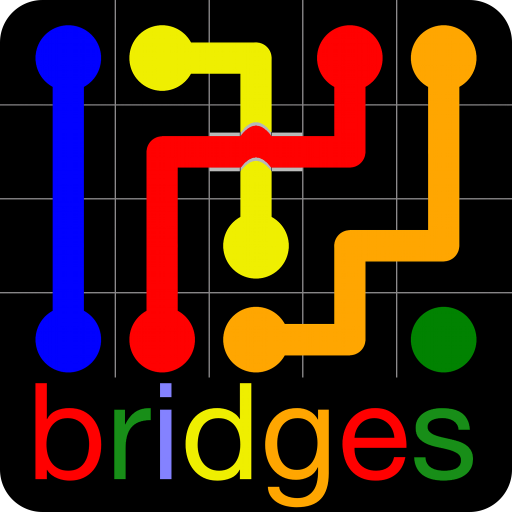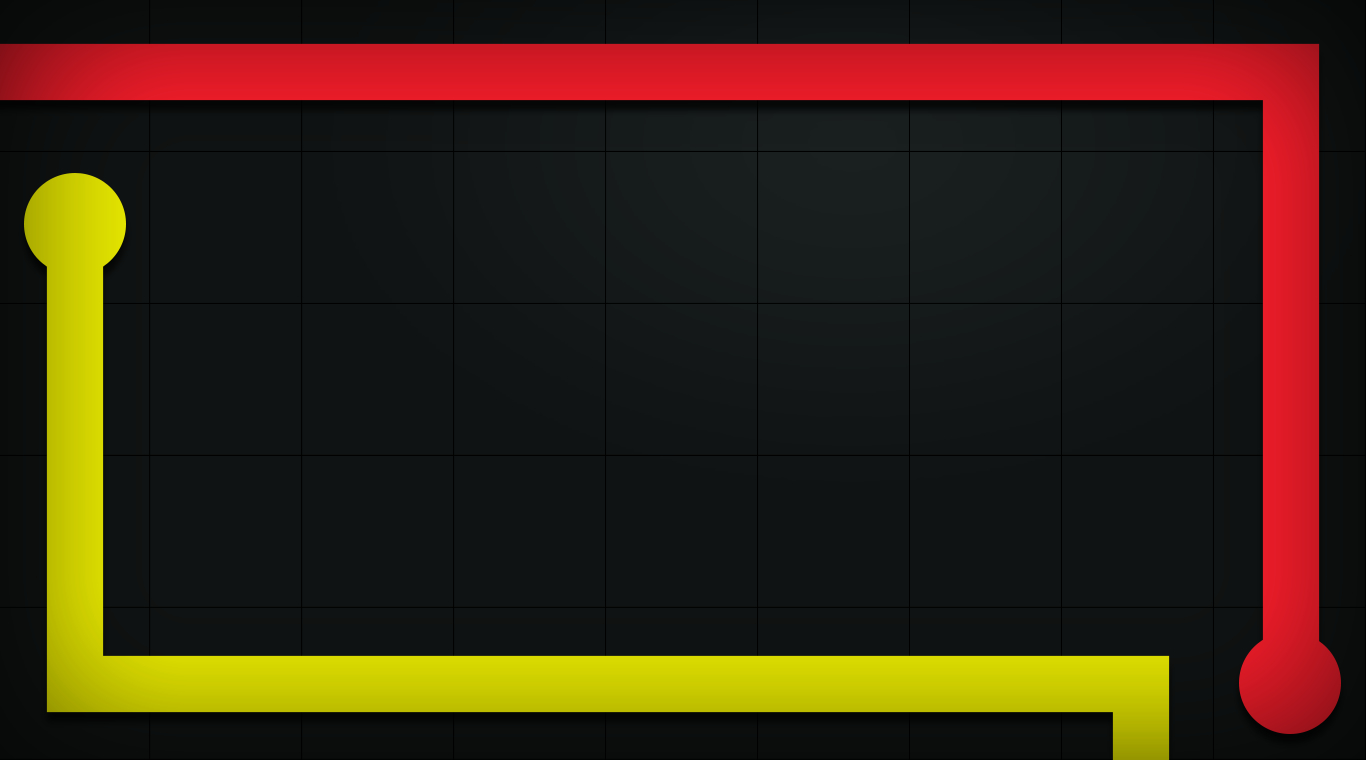
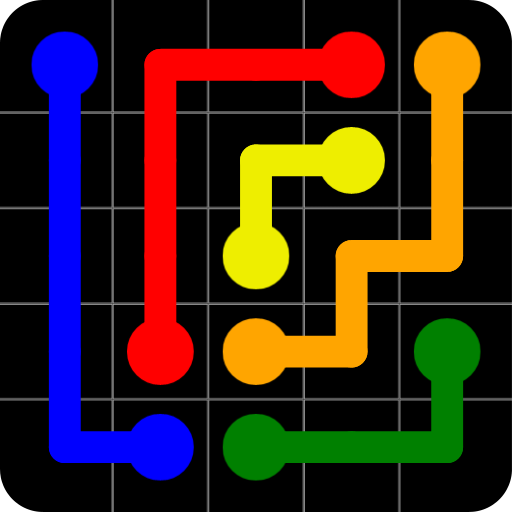
Flow Free
Juega en PC con BlueStacks: la plataforma de juegos Android, en la que confían más de 500 millones de jugadores.
Página modificada el: 10 abr 2023
Play Flow Free on PC or Mac
One of the most addictive games available for Android is also one of the most basic. Flow Free is a simple game of connect the dots, but it soon becomes so much more. The goal is to connect each pair of colored dots. Be careful, though, if the lines cross each other, they will break. Flow Free offers hours of free fun for all ages and skill levels. If you love puzzles, you can try your hand at more than 1,500 free puzzles.
So many puzzles, so little space. Forget about trying to find the right pathways to connect those dots on a little cell phone screen. Download the free BlueStacks Android Emulator from the link above to play Flow Free on PC or Mac. No more squinting to see dots and lines on small mobile device screens. Now your Flow is on the big screen and much easier to see and connect. Not only does the BlueStacks Advantage make your game easier to play, it also makes it look better on a higher-quality screen. The bright colors really pop as you try to connect all of the dots.
Juega Flow Free en la PC. Es fácil comenzar.
-
Descargue e instale BlueStacks en su PC
-
Complete el inicio de sesión de Google para acceder a Play Store, o hágalo más tarde
-
Busque Flow Free en la barra de búsqueda en la esquina superior derecha
-
Haga clic para instalar Flow Free desde los resultados de búsqueda
-
Complete el inicio de sesión de Google (si omitió el paso 2) para instalar Flow Free
-
Haz clic en el ícono Flow Free en la pantalla de inicio para comenzar a jugar