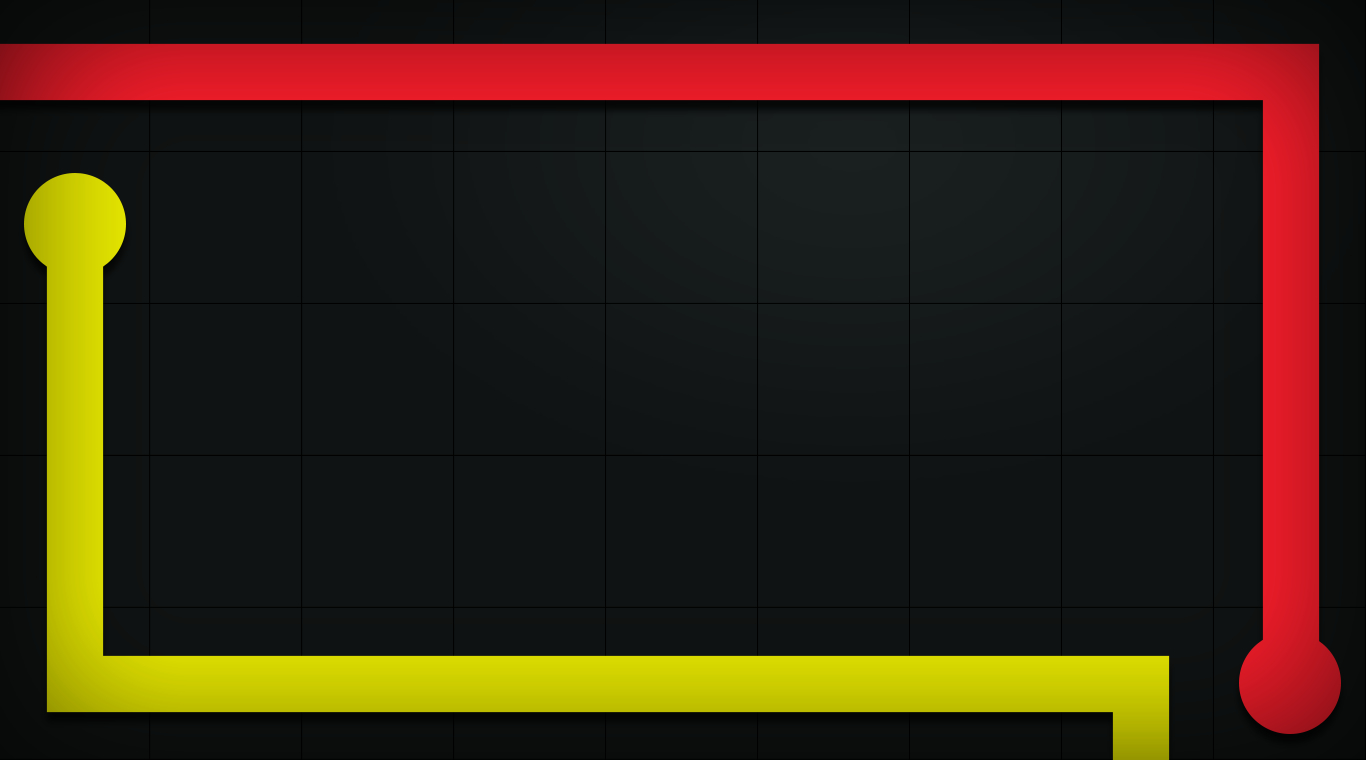
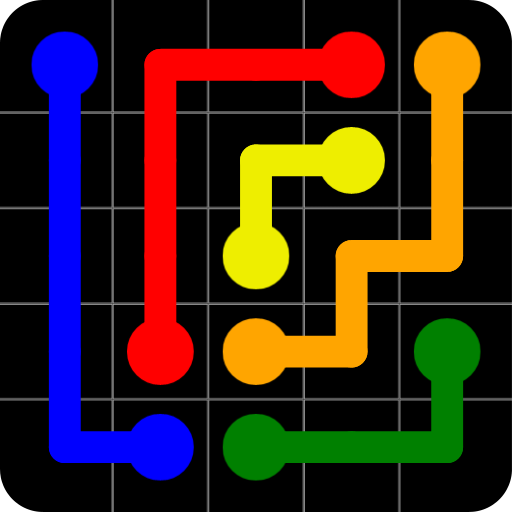
Flow Free
在電腦上使用BlueStacks –受到5億以上的遊戲玩家所信任的Android遊戲平台。
Play Flow Free on PC or Mac
One of the most addictive games available for Android is also one of the most basic. Flow Free is a simple game of connect the dots, but it soon becomes so much more. The goal is to connect each pair of colored dots. Be careful, though, if the lines cross each other, they will break. Flow Free offers hours of free fun for all ages and skill levels. If you love puzzles, you can try your hand at more than 1,500 free puzzles.
So many puzzles, so little space. Forget about trying to find the right pathways to connect those dots on a little cell phone screen. Download the free BlueStacks Android Emulator from the link above to play Flow Free on PC or Mac. No more squinting to see dots and lines on small mobile device screens. Now your Flow is on the big screen and much easier to see and connect. Not only does the BlueStacks Advantage make your game easier to play, it also makes it look better on a higher-quality screen. The bright colors really pop as you try to connect all of the dots.
在電腦上遊玩Flow Free . 輕易上手.
-
在您的電腦上下載並安裝BlueStacks
-
完成Google登入後即可訪問Play商店,或等你需要訪問Play商店十再登入
-
在右上角的搜索欄中尋找 Flow Free
-
點擊以從搜索結果中安裝 Flow Free
-
完成Google登入(如果您跳過了步驟2),以安裝 Flow Free
-
在首頁畫面中點擊 Flow Free 圖標來啟動遊戲



