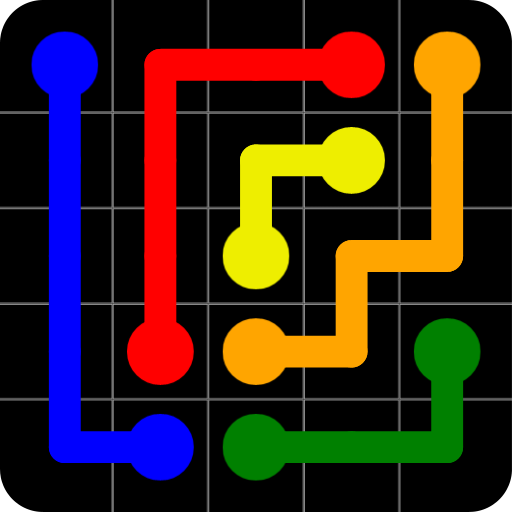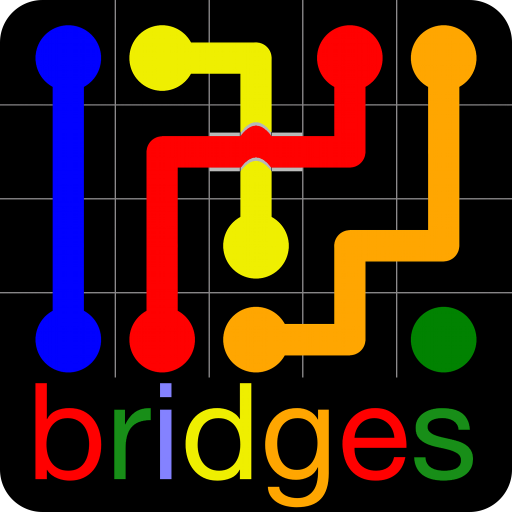
Flow Free: Bridges
BlueStacksを使ってPCでプレイ - 5憶以上のユーザーが愛用している高機能Androidゲーミングプラットフォーム
Play Flow Free: Bridges on PC or Mac
Ready to dive into a captivating puzzle-solving adventure? Look no further than Flow Free: Bridges by Big Duck Games LLC. This intriguing game falls under the Puzzle category, promising hours of brain-teasing fun. BlueStacks app player is the best platform to play this Android game on your PC or Mac for an immersive gaming experience.
Flow Free: Bridges presents a unique twist on the classic Flow Free game. Your challenge begins as you connect matching colors with a pipe while ensuring the pipes don’t overlap or cross each other. What sets this game apart is the introduction of bridges, adding an extra layer of complexity to the puzzles. To succeed, you’ll need to carefully strategize your moves to bridge the gaps and conquer each level.
Within the Puzzle category on Google Play, Flow Free: Bridges has etched its name with its engaging gameplay and challenging puzzles. It provides a refreshing break from traditional puzzle games by melding logic, strategy, and color matching into one addictive experience.
Behind the scenes, Big Duck Games LLC, the innovative developer of Flow Free: Bridges, has earned a reputation for crafting enjoyable mobile games. Their dedication to creating engaging gameplay experiences shines through in this title, making it a must-play for puzzle aficionados.
One of the game’s standout features is its wide array of levels, ensuring that players of all skill levels can revel in the challenge. As you advance, the puzzles become increasingly intricate, putting your problem-solving abilities to the test. With no time constraints, you can approach each level at your own pace, making Flow Free: Bridges perfect for casual gaming sessions or intense brain workouts.
Looking to enjoy Flow Free: Bridges on a grander scale? You’re in luck! Immerse yourself in the world of colorful pipes and bridges on your PC or Mac using BlueStacks. This means you can elevate your gaming experience, all from the comfort of your computer.
In summary, Flow Free: Bridges is a delightful puzzle game that offers a refreshing challenge to players of all skill levels. With its innovative gameplay, a multitude of levels, and the option to play on PC or Mac with BlueStacks, it’s a must-try for anyone seeking a mentally stimulating and entertaining gaming experience. Take on the Flow Free: Bridges challenge and put your problem-solving skills to the test on your PC or Mac using BlueStacks.
Flow Free: BridgesをPCでプレイ
-
BlueStacksをダウンロードしてPCにインストールします。
-
GoogleにサインインしてGoogle Play ストアにアクセスします。(こちらの操作は後で行っても問題ありません)
-
右上の検索バーにFlow Free: Bridgesを入力して検索します。
-
クリックして検索結果からFlow Free: Bridgesをインストールします。
-
Googleサインインを完了してFlow Free: Bridgesをインストールします。※手順2を飛ばしていた場合
-
ホーム画面にてFlow Free: Bridgesのアイコンをクリックしてアプリを起動します。