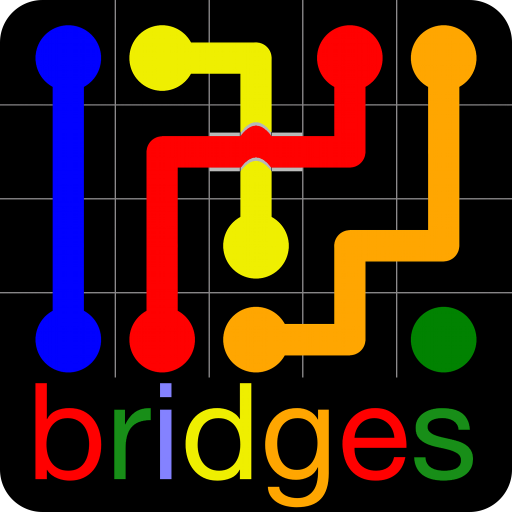Flow Free: Warps
Graj na PC z BlueStacks – Platforma gamingowa Android, która uzyskała zaufanie ponad 500 milionów graczy!
Strona zmodyfikowana w dniu: 15 grudnia 2019
Play Flow Free: Warps on PC
Warp paths across the board in this challenging new Flow Free game.
Connect matching colors with pipe to create a Flow®. Pair all colors, and cover the entire board to solve each puzzle in Flow Free: Warps. But watch out, pipes will break if they cross or overlap!
Free play through hundreds of levels, or race against the clock in Time Trial mode. Flow Free: Warps gameplay ranges from simple and relaxed, to challenging and frenetic, and everywhere in between. How you play is up to you. So, give Flow Free: Warps a try, and experience "mind like water"!
Flow Free: Warps features:
★ Over 2,500 free, warping puzzles!
★ Daily puzzles: new levels every day, never run out
★ Carefully crafted, high-quality puzzles ranging from easy to extreme!
★ Optimized touch controls for smooth, satisfying play
★ Google Play Games achievements and cloud sync of your progress
★ Clean, colorful graphics and fun sound effects
Enjoy!
Zagraj w Flow Free: Warps na PC. To takie proste.
-
Pobierz i zainstaluj BlueStacks na PC
-
Zakończ pomyślnie ustawienie Google, aby otrzymać dostęp do sklepu Play, albo zrób to później.
-
Wyszukaj Flow Free: Warps w pasku wyszukiwania w prawym górnym rogu.
-
Kliknij, aby zainstalować Flow Free: Warps z wyników wyszukiwania
-
Ukończ pomyślnie rejestrację Google (jeśli krok 2 został pominięty) aby zainstalować Flow Free: Warps
-
Klinij w ikonę Flow Free: Warps na ekranie startowym, aby zacząć grę