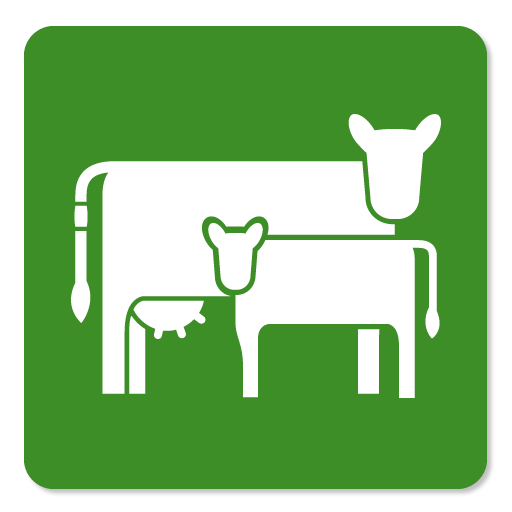BigFarmNet Poultry
Juega en PC con BlueStacks: la plataforma de juegos Android, en la que confían más de 500 millones de jugadores.
Página modificada el: 20 de diciembre de 2021
Play BigFarmNet poultry on PC
* The app allows for a free selection of the many different available values (e.g. temperature, humidity, set values or feed conversion). It is possible to retrieve the developing of several key figures, for an adjustable time period and to compare these as a curve or in a table.
* The user can employ the app to switch between the houses virtually and to analyse the production data. Coloured fields next to the key figures indicate whether the current value lies within the required range.
* Alarms are displayed in a comprehensible and concise overview, which includes all important details.
* Other locations can be integrated without having to reconnect. Where network cameras are installed in the house, these can be selected directly with this app.
* System requirements on the farm: PC with BFN Manager version 2.2.1 or newer and WebAccess licence; PC must be accessible via internet
* For more details, please contact the BD representative in your area or click on www.bigdutchman.com
Juega BigFarmNet Poultry en la PC. Es fácil comenzar.
-
Descargue e instale BlueStacks en su PC
-
Complete el inicio de sesión de Google para acceder a Play Store, o hágalo más tarde
-
Busque BigFarmNet Poultry en la barra de búsqueda en la esquina superior derecha
-
Haga clic para instalar BigFarmNet Poultry desde los resultados de búsqueda
-
Complete el inicio de sesión de Google (si omitió el paso 2) para instalar BigFarmNet Poultry
-
Haz clic en el ícono BigFarmNet Poultry en la pantalla de inicio para comenzar a jugar