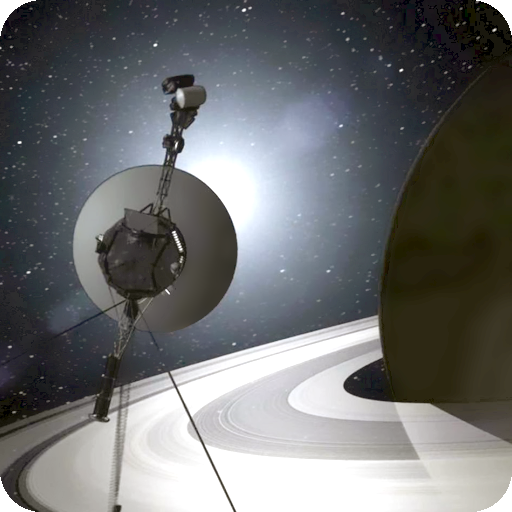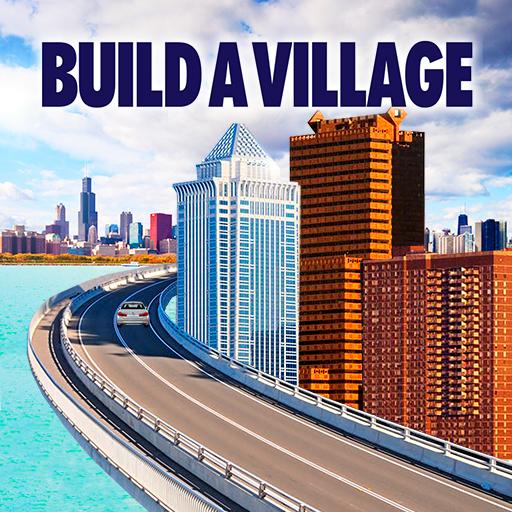Airport Madness 3D: Volume 2
Mainkan di PC dengan BlueStacks – platform Game-Game Android, dipercaya oleh lebih dari 500 juta gamer.
Halaman Dimodifikasi Aktif: 13 Agustus 2019
Play Airport Madness 3D: Volume 2 on PC
Airport Madness 3D: Volume 2 offers eight new airports, new aircraft, more gates, and sharper detail. Like the first volume, Airport Madness 3D gives players a 3-dimensional air traffic control experience, from a control tower perspective.
Push traffic as quickly as you can, while avoiding midair collisions. Choose good weather or bad, adjust the tower height to your preference, then do your best to manage jet traffic into and out of eight different real-world airports, including New York John F. Kennedy, Toronto Pearson, Miami, London City, San Francisco, Lukla Nepal, Hong Kong and Chicago O'Hare.
It feels real!
Listen to human pilot voices as the aircraft obey your every command. Scan your radar screens for potential conflicts between aircraft. View the action from the Pilot Cams, the Sky Cam, Tower Cam or Runway Cam.
In addition to a UI refresh, the big change since Volume 1 is the all-new Career Stats page, which lets you track your ongoing performance history across all eight airports.
Our terrain is built from real-world earth data. Airport designs are based on real-world layouts. Game play has been designed by real-world air traffic controllers and commercial pilots. Even the aircraft flight characteristics are highly realistic.
Mainkan Airport Madness 3D: Volume 2 di PC Mudah saja memulainya.
-
Unduh dan pasang BlueStacks di PC kamu
-
Selesaikan proses masuk Google untuk mengakses Playstore atau lakukan nanti
-
Cari Airport Madness 3D: Volume 2 di bilah pencarian di pojok kanan atas
-
Klik untuk menginstal Airport Madness 3D: Volume 2 dari hasil pencarian
-
Selesaikan proses masuk Google (jika kamu melewati langkah 2) untuk menginstal Airport Madness 3D: Volume 2
-
Klik ikon Airport Madness 3D: Volume 2 di layar home untuk membuka gamenya