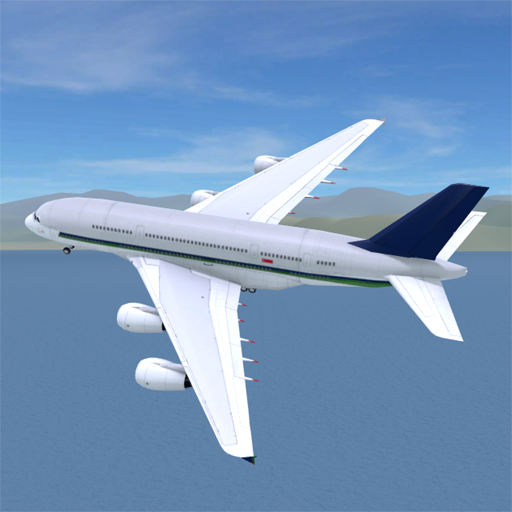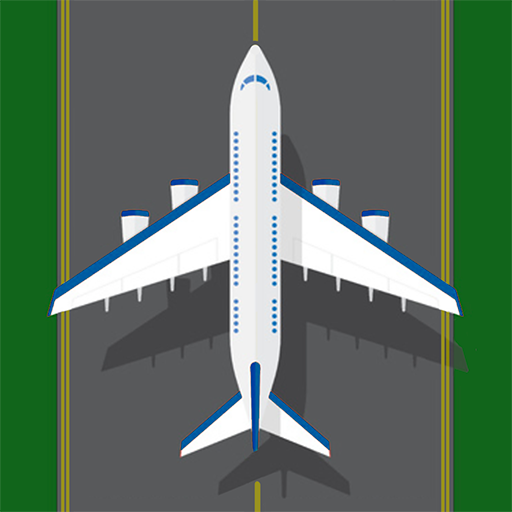Airport Madness 3D: Volume 2
Graj na PC z BlueStacks – Platforma gamingowa Android, która uzyskała zaufanie ponad 500 milionów graczy!
Strona zmodyfikowana w dniu: 16 gru 2024
Play Airport Madness 3D: Volume 2 on PC or Mac
Airport Madness 3D: Volume 2 brings the Simulation genre to life, and throws up exciting challenges for gamers. Developed by Big Fat Simulations Inc., this Android game is best experienced on BlueStacks, the World’s #1 app player for PC and Mac users.
About the Game
Airport Madness 3D: Volume 2 by Big Fat Simulations Inc. plunks you down in the hot seat of air traffic control, but in all its 3D glory. You’re at the helm, directing planes as fast as you can in and out of eight real-world airports. With detailed, lifelike graphics and the challenge of avoiding midair collisions, it’s pure simulation at its most immersive.
Game Features
-
Real-World Locations: Take charge at New York John F. Kennedy, Toronto Pearson, and more. Each airport brings unique challenges and scenarios.
-
Advanced Perspectives: Switch between Pilot Cams, the Sky Cam, Tower Cam, and Runway Cam for different angles of the action. It’s like being inside the control tower!
-
Dynamic Weather Conditions: Choose clear skies or challenging weather to test your skills. Adjust tower height to tailor your experience.
-
Career Stats: A new addition, track and improve your air traffic control prowess over time with detailed performance stats.
-
Authentic Feel: Designed by real air traffic controllers and commercial pilots, featuring realistic aircraft behavior and pilot voices. It’s as close to the real thing as you can get!
(Note: Mentioning BlueStacks adds to convenience, ensuring smooth gameplay on your PC or Mac.)
Ready to top the leaderboard? We bet you do. Let precise controls and sharp visuals optimized on BlueStacks lead you to victory.
Zagraj w Airport Madness 3D: Volume 2 na PC. To takie proste.
-
Pobierz i zainstaluj BlueStacks na PC
-
Zakończ pomyślnie ustawienie Google, aby otrzymać dostęp do sklepu Play, albo zrób to później.
-
Wyszukaj Airport Madness 3D: Volume 2 w pasku wyszukiwania w prawym górnym rogu.
-
Kliknij, aby zainstalować Airport Madness 3D: Volume 2 z wyników wyszukiwania
-
Ukończ pomyślnie rejestrację Google (jeśli krok 2 został pominięty) aby zainstalować Airport Madness 3D: Volume 2
-
Klinij w ikonę Airport Madness 3D: Volume 2 na ekranie startowym, aby zacząć grę