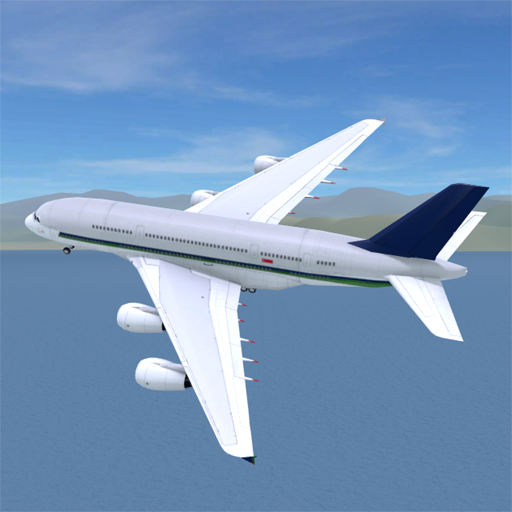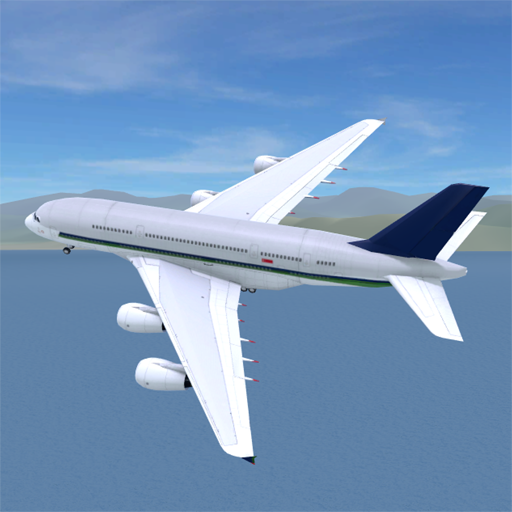
Airport Madness 3D Full
500M + oyuncunun güvendiği Android Oyun Platformu, BlueStacks ile PC'de oynayın.
Sayfa Değiştirilme tarihi: 11 Ağustos 2019
Play Airport Madness 3D Full on PC
This edition offers eight airports that include the Los Angeles International, Boston Logan, LaGuardia, Vancouver Harbour float plane base, Jamaica, Toronto Island, Castlegar and Rocky Mountain Metropolitan. This app contains NO in-app purchases.
There is a choice of four different view perspectives: tower view, runway view, sky view, and pilot view. In this version, we include two radar screens instead of just one: A radar screen for airborne traffic and one for ground traffic.
For seven years, we've been telling game players that Airport Madness is a game, not a simulation. While Airport Madness 3D offers a decent level of realism, we are mainly trying to make this game fun. We are using real earth data for mountains and surrounding landscape, as seen in the images, but our airports were built by us from scratch.
Aircraft flight characteristics are highly realistic. Aircraft actually raise their nose during the takeoff rotation and during the landing flare, just like they do in real life. Part of what makes Airport Madness fun is the high speed at which things happen. In real life, things happen much slower.
We've worked hard to compare our game to that of 3D simulations that are currently for sale elsewhere, and what we feel everybody wants is a game that's easy to play, is lots of fun, and highly addictive.
Thank you for being a customer!
Airport Madness 3D Full oyununu PC'de oyna. Başlamak çok kolay.
-
BlueStacks'i PC'nize İndirin ve Yükleyin
-
Play Store'a erişmek için Google girişi yapın ya da daha sonraya bırakın.
-
Sağ üst köşeye Airport Madness 3D Full yazarak arayın.
-
Airport Madness 3D Full uygulamasını arama sonuçlarından indirmek için tıklayın.
-
(iEğer Adım 2'yi atladıysanız) Airport Madness 3D Full uygulamasını yüklemek için Google'a giriş yapın.
-
Oynatmaya başlatmak için ekrandaki Airport Madness 3D Full ikonuna tıklayın.