
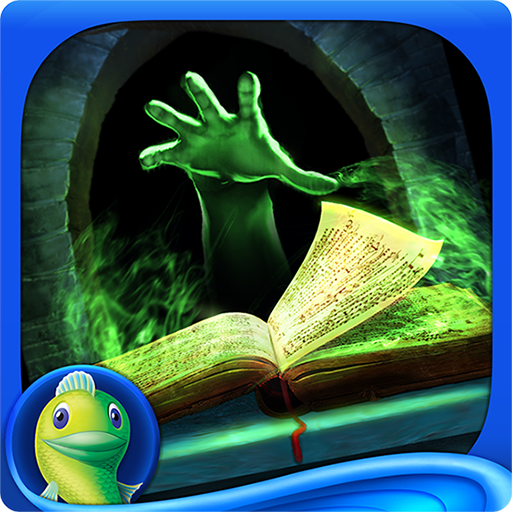
Amaranthine Voyage: The Obsidian Book
Graj na PC z BlueStacks – Platforma gamingowa Android, która uzyskała zaufanie ponad 500 milionów graczy!
Strona zmodyfikowana w dniu: 19 czerwca 2016
Play Amaranthine Voyage: The Obsidian Book on PC
You travel to the frozen mountains of Iceland to investigate the disappearance of a scientific research team sent to find and study the mystical element Harmonium. Quickly you realize that Professor Bennett and her aide have been kidnapped by a mad scientist, determined to use their findings and unleash the power of this magical material to take over the world!
• BUNDLE UP AND BLAZE THROUGH A FRIGID LANDSCAPE
Doctor Schroder wants to use the power of Harmonium to open a portal to Eloria and locate the legendary Obsidian Book. The fate of both worlds is resting on your shoulders!
• CAN YOU NAVIGATE THE TREACHEROUS ICY PATH?
Tread lightly and plow through a snowy world filled with exciting hidden object scenes.
• HARNESS THE POWER THAT BINDS THE UNIVERSE TOGETHER
Use the Harmonium Collector to help you solve intricate puzzles and epic mini-games.
• RETRACE YOUR STEPS BACK TO THE BEGINNING IN THE BONUS GAME
See where the story began and enjoy additional Collector’s Edition exclusives including morphing objects, achievements, and more!
• Find thousands of hidden objects, plus solve tons of mini games and puzzles!
• Unlock this incredible Collector's Edition to gain access to all of the amazing bonuses and additional gameplay!
*** Discover more from Big Fish Games***
Sign up for our newsletter and never miss a new release or promotion again: http://bigfi.sh/AndroidSplash
Check out our entire game library with our Big Fish Games app absolutely FREE here: http://bigfi.sh/BFGAMGoog
Visit Big Fish Games, a leading developer, producer, and publisher of puzzle, adventure, casual, card & casino games!
VISIT US: www.bigfishgames.com
WATCH US: www.youtube.com/bigfishgames
FOLLOW US: www.twitter.com/bigfishgames
TALK TO US: www.facebook.com/bigfishgames
Zagraj w Amaranthine Voyage: The Obsidian Book na PC. To takie proste.
-
Pobierz i zainstaluj BlueStacks na PC
-
Zakończ pomyślnie ustawienie Google, aby otrzymać dostęp do sklepu Play, albo zrób to później.
-
Wyszukaj Amaranthine Voyage: The Obsidian Book w pasku wyszukiwania w prawym górnym rogu.
-
Kliknij, aby zainstalować Amaranthine Voyage: The Obsidian Book z wyników wyszukiwania
-
Ukończ pomyślnie rejestrację Google (jeśli krok 2 został pominięty) aby zainstalować Amaranthine Voyage: The Obsidian Book
-
Klinij w ikonę Amaranthine Voyage: The Obsidian Book na ekranie startowym, aby zacząć grę




