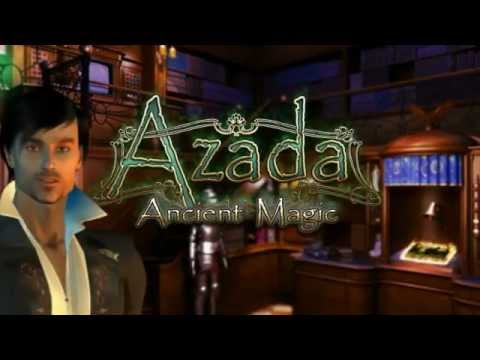Azada: Ancient Magic (Full) CE
Mainkan di PC dengan BlueStacks – platform Game-Game Android, dipercaya oleh lebih dari 500 juta gamer.
Halaman Dimodifikasi Aktif: 21 Mei 2013
Play Azada: Ancient Magic (Full) CE on PC
☆☆☆☆☆ Features ☆☆☆☆☆
✓ Stimulating puzzles from beginning to end!
✓ Interactive beauty and stunning art
✓ Choose Adventure or Relaxed Mode
✓ Get enchanted by books that come to life!
✓ Unlock the Collector’s Edition to get exciting extra content, including:
--Exclusive access to "The Lost Pages" featuring 8 all-new minigames!
--Helpful Strategy Guide
Play your Big Fish games on your big screen TV with MHL. Visit www.meetmhl.com for more information!
☆☆☆ Discover more from Big Fish Games! ☆☆☆
We’re big believers that everyone is a gamer at heart and that games are a great source of joy and relaxation. Founded in 2002, Big Fish Games is a developer, publisher and distributor of casual games. We offer a virtually endless selection of interactive games that you can enjoy anytime, anywhere — on your PC, Mac, mobile phone, or tablet. Renowned for offering A New Game Every Day!® on www.bigfishgames.com, Big Fish Games distributes more than two million games per day worldwide.
We have many other great Google Play games including:
➠ Empress of the Deep: The Darkest Secret
➠ Empress of the Deep: Song of the Blue Whale
➠ Nightmare Adventures: The Witch's Prison
➠ Big City Adventure: San Francisco
➠ Atlantis Sky Patrol
➠ The Serpent of Isis
➠ Adventure Chronicles
➠ Azada
➠ Amazon: Hidden Expedition
➠ Life Quest
➠ Secrets of the Dragon Wheel
And coming soon:
➠ Mahjong Towers Touch
➠ Fairway Solitaire
➠ Uncharted: Hidden Expedition
Visit www.bigfishgames.com from your Android device to see the whole list!
Follow us on Twitter: http://bigfi.sh/BigFishTwitter
Become a fan on Facebook: http://www.facebook.com/BigFishGamesMobile
Mainkan Azada: Ancient Magic (Full) CE di PC Mudah saja memulainya.
-
Unduh dan pasang BlueStacks di PC kamu
-
Selesaikan proses masuk Google untuk mengakses Playstore atau lakukan nanti
-
Cari Azada: Ancient Magic (Full) CE di bilah pencarian di pojok kanan atas
-
Klik untuk menginstal Azada: Ancient Magic (Full) CE dari hasil pencarian
-
Selesaikan proses masuk Google (jika kamu melewati langkah 2) untuk menginstal Azada: Ancient Magic (Full) CE
-
Klik ikon Azada: Ancient Magic (Full) CE di layar home untuk membuka gamenya