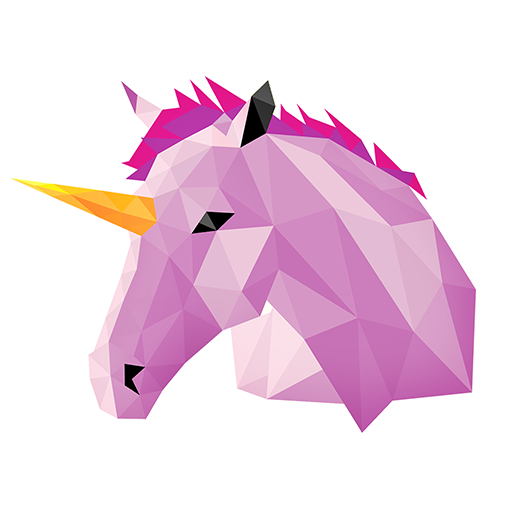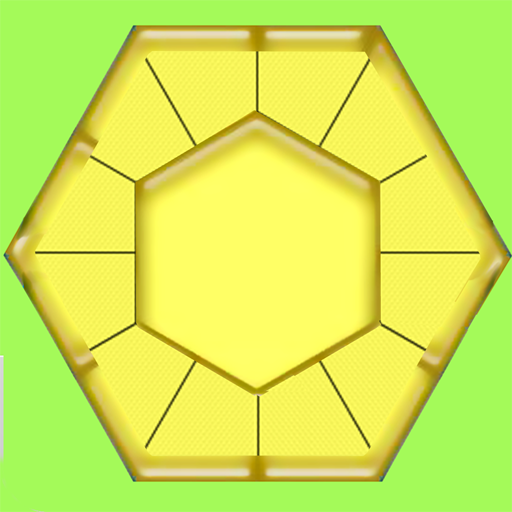このページには広告が含まれます

Linepoly Puzzle-星座ゲーム
パズル | BIGJAM
BlueStacksを使ってPCでプレイ - 5憶以上のユーザーが愛用している高機能Androidゲーミングプラットフォーム
Play Linepoly Puzzle on PC
It is an amazing puzzle game that gives your brain a new stimulus.
Connect stars embroidered in the beautiful night sky to create a constellation.
The constellation you have drawn becomes a beautiful picture and you can fully enjoy it.
Have a relaxing and comfortable healing time with Linepoly.
-Hundreds of beautiful constellations, polygon art levels.
-Easy to learn with simple rules.
-Enjoy offline without wifi.
-Enjoy with a small size.
Connect stars embroidered in the beautiful night sky to create a constellation.
The constellation you have drawn becomes a beautiful picture and you can fully enjoy it.
Have a relaxing and comfortable healing time with Linepoly.
-Hundreds of beautiful constellations, polygon art levels.
-Easy to learn with simple rules.
-Enjoy offline without wifi.
-Enjoy with a small size.
Linepoly Puzzle-星座ゲームをPCでプレイ
-
BlueStacksをダウンロードしてPCにインストールします。
-
GoogleにサインインしてGoogle Play ストアにアクセスします。(こちらの操作は後で行っても問題ありません)
-
右上の検索バーにLinepoly Puzzle-星座ゲームを入力して検索します。
-
クリックして検索結果からLinepoly Puzzle-星座ゲームをインストールします。
-
Googleサインインを完了してLinepoly Puzzle-星座ゲームをインストールします。※手順2を飛ばしていた場合
-
ホーム画面にてLinepoly Puzzle-星座ゲームのアイコンをクリックしてアプリを起動します。