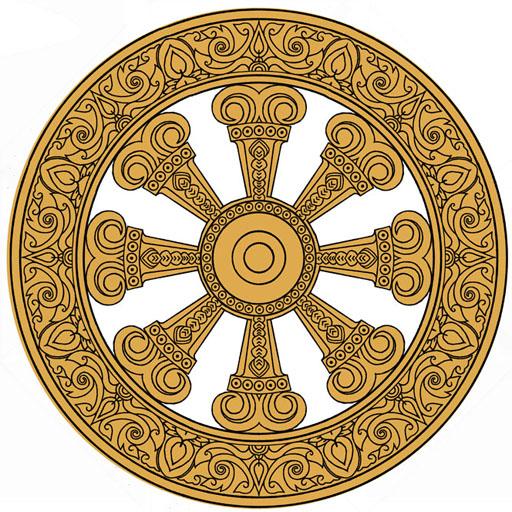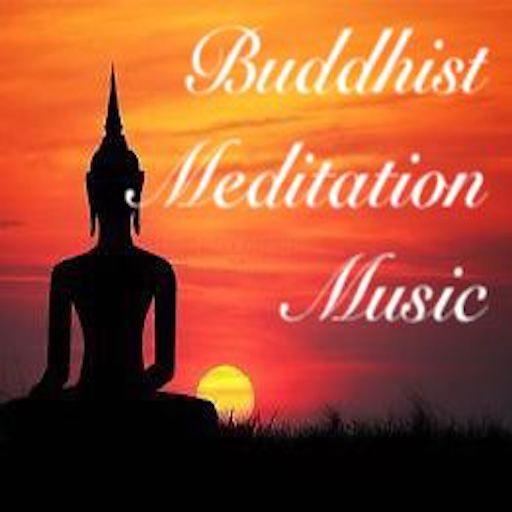
Buddhist Meditation Music
Play on PC with BlueStacks – the Android Gaming Platform, trusted by 500M+ gamers.
Page Modified on: February 28, 2020
Play Buddhist Meditation Music on PC
Start by selecting the song that you wish to play; they are 6 in total.
1. Relaxation Chants
2. Relaxation Music
3. Mantra for Healing
4. Powerful Self-Healing
5. Ancient Mantra of Compassion
6. Hanshan Temple Peace Song
Besides, you can add some additional buddhist instruments sounds, eg: wooden, cymbals, bells, etc etc.
Last but not least, you do have a timer feature for your meditation sessions. Select how long each song will play, and program your perfect meditation! After timer selection, there is also a gong to serve you as a reminder of meditation session to be completed soon. This app can also serve as soundtracks for yoga classes and reiki exercises.
We hope you can improve your buddhist meditation techniques through this app. May it help you find peace and understanding. For any suggestions, problems or requests, please contact us at digitalbuddhaapps@gmail.com.
Play Buddhist Meditation Music on PC. It’s easy to get started.
-
Download and install BlueStacks on your PC
-
Complete Google sign-in to access the Play Store, or do it later
-
Look for Buddhist Meditation Music in the search bar at the top right corner
-
Click to install Buddhist Meditation Music from the search results
-
Complete Google sign-in (if you skipped step 2) to install Buddhist Meditation Music
-
Click the Buddhist Meditation Music icon on the home screen to start playing