
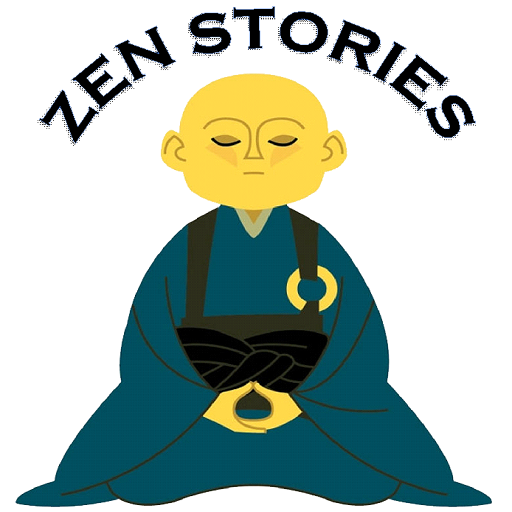
101 Zen Stories
Play on PC with BlueStacks – the Android Gaming Platform, trusted by 500M+ gamers.
Page Modified on: January 12, 2019
Play 101 Zen Stories on PC
The insights that these stories seeded, as time rolled on, flowered into invaluable instructions for those wanting to reach liberation.
Zen stories tend to be humorous, paradoxical, multi-layered, enigmatic, and written in a kind of rascally spirit. They’re tantalizing riddles that are sure to puzzle and captivate most anyone.
I have finally uploaded all the 101 zen stories. Sorry for taking such a long time...enjoy reading the stories...
Play 101 Zen Stories on PC. It’s easy to get started.
-
Download and install BlueStacks on your PC
-
Complete Google sign-in to access the Play Store, or do it later
-
Look for 101 Zen Stories in the search bar at the top right corner
-
Click to install 101 Zen Stories from the search results
-
Complete Google sign-in (if you skipped step 2) to install 101 Zen Stories
-
Click the 101 Zen Stories icon on the home screen to start playing




