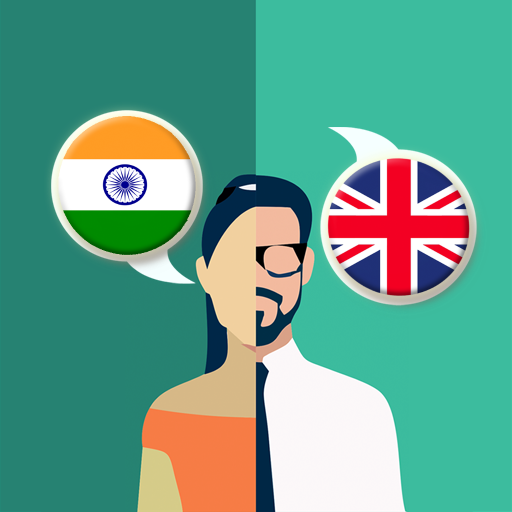Spoken English Malayalam
Jouez sur PC avec BlueStacks - la plate-forme de jeu Android, approuvée par + 500M de joueurs.
Page Modifiée le: 5 décembre 2019
Play Spoken English Malayalam on PC
It’s a great time to improve your English speaking skill. Learning and and speaking English will be a natural process with this App. It’s fun.
You have many options to choose from, awesome list of conversation topics.
English Conversations
★ Restaurant
★ Telephone
★ Food
★ Help
★ Hospital
★ Interview
★ Office
★ Shopping
★ Travel
★ Social Talk
★ and extra 10+
English Grammar and Advanced practice lessons will help you to be a grammarian.
Writing Skill Topics :
How to write letters?
Job application letters.
Frequently used sentences.
Salutation and closings.
Jouez à Spoken English Malayalam sur PC. C'est facile de commencer.
-
Téléchargez et installez BlueStacks sur votre PC
-
Connectez-vous à Google pour accéder au Play Store ou faites-le plus tard
-
Recherchez Spoken English Malayalam dans la barre de recherche dans le coin supérieur droit
-
Cliquez pour installer Spoken English Malayalam à partir des résultats de la recherche
-
Connectez-vous à Google (si vous avez ignoré l'étape 2) pour installer Spoken English Malayalam
-
Cliquez sur l'icône Spoken English Malayalam sur l'écran d'accueil pour commencer à jouer