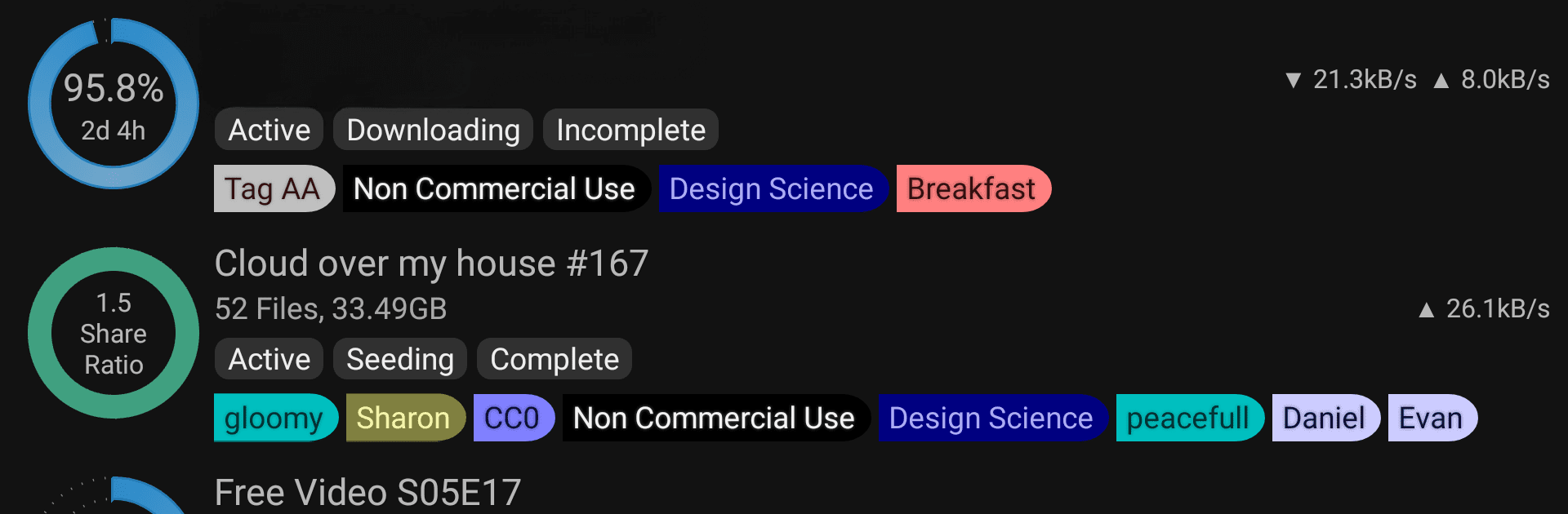

BiglyBT - Torrent-Downloader
Spiele auf dem PC mit BlueStacks - der Android-Gaming-Plattform, der über 500 Millionen Spieler vertrauen.
Seite geändert am: 25.09.2023
Run BiglyBT, Torrent Downloader on PC or Mac
Upgrade your experience. Try BiglyBT, Torrent Downloader, the fantastic Tools app from Bigly Software, from the comfort of your laptop, PC, or Mac, only on BlueStacks.
About the App
BiglyBT, Torrent Downloader by Bigly Software is your go-to, ad-free torrent client for all your devices—whether it’s phone, tablet, Chromebook, or Android TV. Enjoy seamless torrent management with its fully-featured open source platform. Delve into faster downloads and repair dead torrents hassle-free.
App Features
-
Swarm Merging & v2 Torrent Support
Experience lightning-quick downloads with Swarm Merging, even when seeds are nowhere in sight. Utilize v2 Torrent Support for enhanced efficiency and compatibility. -
Organization & Management
Easily tag and organize torrents, or go granular with sorting, filtering, and file selections before downloading. -
Advanced Insights & Subscriptions
Peek into torrent progress and peer stats. Stay ahead with RSS feed subscriptions and discover new torrents with Swarm Discoveries. -
Remote Access & Compatibility
Connect and control desktop torrents from afar or manage your library using Android TV’s Leanback UI. -
Customization & Storage
Choose between dark and light themes and download directly to your SD Card using the Storage Access Framework. -
Comprehensive Torrent Features
From Mainline DHT to encryption, it’s packed with standard essentials to elevate your torrent experience.
Ready to experience BiglyBT, Torrent Downloader on a bigger screen, in all its glory? Download BlueStacks now.
Spiele BiglyBT - Torrent-Downloader auf dem PC. Der Einstieg ist einfach.
-
Lade BlueStacks herunter und installiere es auf deinem PC
-
Schließe die Google-Anmeldung ab, um auf den Play Store zuzugreifen, oder mache es später
-
Suche in der Suchleiste oben rechts nach BiglyBT - Torrent-Downloader
-
Klicke hier, um BiglyBT - Torrent-Downloader aus den Suchergebnissen zu installieren
-
Schließe die Google-Anmeldung ab (wenn du Schritt 2 übersprungen hast), um BiglyBT - Torrent-Downloader zu installieren.
-
Klicke auf dem Startbildschirm auf das BiglyBT - Torrent-Downloader Symbol, um mit dem Spielen zu beginnen



