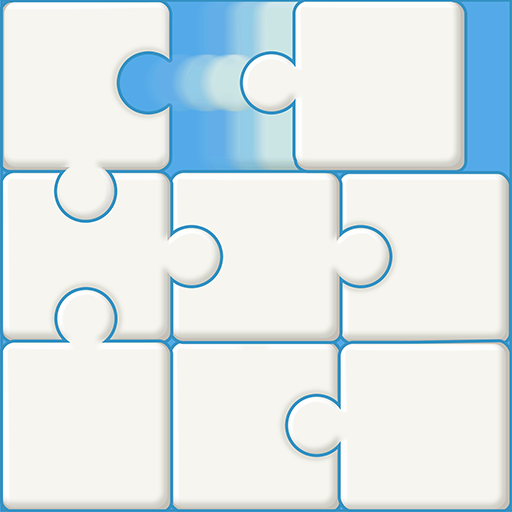Axon – Challenge Your Brain
Juega en PC con BlueStacks: la plataforma de juegos Android, en la que confían más de 500 millones de jugadores.
Página modificada el: 16 de agosto de 2017
Play Axon – Challenge Your Brain on PC
Your brain will relish the challenge of playing Axon. Level-up to smash high scores and take on your friends – and the world! Over 10,000 puzzles and counting – you’ll never play the same game twice!
Mentally challenging but extremely rewarding:
• Exciting gameplay bricks including ice, rotating puzzle and bombs
• Collect and upgrade puzzles for renewed challenges
• Play with the sound on for an extra-sensory experience
Demonstrate your mental prowess:
• Outsmart your friends and rivals worldwide
• Track your progress and develop your brain
• Over 10,000 puzzles – a new experience each time you play!
Get ready for the smartest, most mentally stimulating puzzle game around!
Want to receive the latest updates? Like us on Facebook http://www.facebook.com/AxonGame
Do you have questions or feedback? We would love to hear from you. Visit http://www.axon-game.com/support or write to us at axon_en@customerservice-bigpoint.com
Juega Axon – Challenge Your Brain en la PC. Es fácil comenzar.
-
Descargue e instale BlueStacks en su PC
-
Complete el inicio de sesión de Google para acceder a Play Store, o hágalo más tarde
-
Busque Axon – Challenge Your Brain en la barra de búsqueda en la esquina superior derecha
-
Haga clic para instalar Axon – Challenge Your Brain desde los resultados de búsqueda
-
Complete el inicio de sesión de Google (si omitió el paso 2) para instalar Axon – Challenge Your Brain
-
Haz clic en el ícono Axon – Challenge Your Brain en la pantalla de inicio para comenzar a jugar