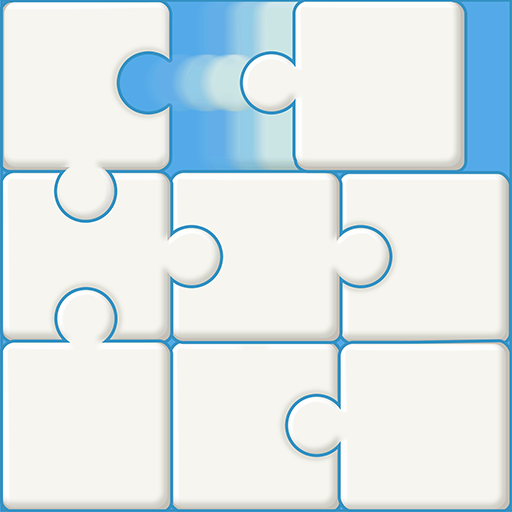このページには広告が含まれます

Axon – Challenge Your Brain
Puzzle | Bigpoint
BlueStacksを使ってPCでプレイ - 5憶以上のユーザーが愛用している高機能Androidゲーミングプラットフォーム
Play Axon – Challenge Your Brain on PC
Play Axon and get those mental juices flowing and prove your intelligence! Color cells in a grid according to the numbers along the edges to complete the picture logic puzzles. Test how smart you are in this unique multicolor Picross game. Unlock and master new levels by using logic, speed, and skill to solve thousands of stimulating puzzles.
Your brain will relish the challenge of playing Axon. Level-up to smash high scores and take on your friends – and the world! Over 10,000 puzzles and counting – you’ll never play the same game twice!
Mentally challenging but extremely rewarding:
• Exciting gameplay bricks including ice, rotating puzzle and bombs
• Collect and upgrade puzzles for renewed challenges
• Play with the sound on for an extra-sensory experience
Demonstrate your mental prowess:
• Outsmart your friends and rivals worldwide
• Track your progress and develop your brain
• Over 10,000 puzzles – a new experience each time you play!
Get ready for the smartest, most mentally stimulating puzzle game around!
Want to receive the latest updates? Like us on Facebook http://www.facebook.com/AxonGame
Do you have questions or feedback? We would love to hear from you. Visit http://www.axon-game.com/support or write to us at axon_en@customerservice-bigpoint.com
Your brain will relish the challenge of playing Axon. Level-up to smash high scores and take on your friends – and the world! Over 10,000 puzzles and counting – you’ll never play the same game twice!
Mentally challenging but extremely rewarding:
• Exciting gameplay bricks including ice, rotating puzzle and bombs
• Collect and upgrade puzzles for renewed challenges
• Play with the sound on for an extra-sensory experience
Demonstrate your mental prowess:
• Outsmart your friends and rivals worldwide
• Track your progress and develop your brain
• Over 10,000 puzzles – a new experience each time you play!
Get ready for the smartest, most mentally stimulating puzzle game around!
Want to receive the latest updates? Like us on Facebook http://www.facebook.com/AxonGame
Do you have questions or feedback? We would love to hear from you. Visit http://www.axon-game.com/support or write to us at axon_en@customerservice-bigpoint.com
Axon – Challenge Your BrainをPCでプレイ
-
BlueStacksをダウンロードしてPCにインストールします。
-
GoogleにサインインしてGoogle Play ストアにアクセスします。(こちらの操作は後で行っても問題ありません)
-
右上の検索バーにAxon – Challenge Your Brainを入力して検索します。
-
クリックして検索結果からAxon – Challenge Your Brainをインストールします。
-
Googleサインインを完了してAxon – Challenge Your Brainをインストールします。※手順2を飛ばしていた場合
-
ホーム画面にてAxon – Challenge Your Brainのアイコンをクリックしてアプリを起動します。