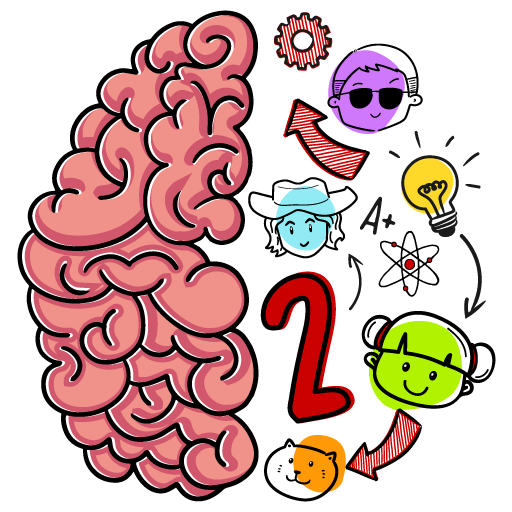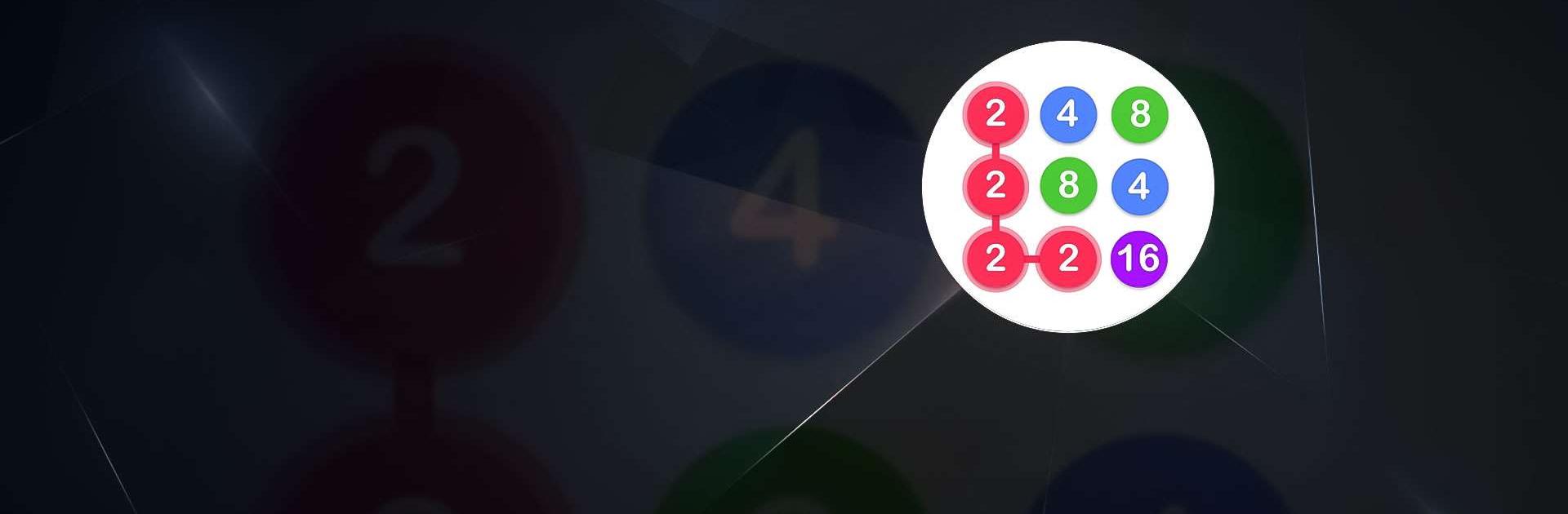

248: Connect Dots and Numbers
Play on PC with BlueStacks – the Android Gaming Platform, trusted by 500M+ gamers.
Page Modified on: Oct 11, 2023
Play 248: Connect Dots Pops Numbers on PC or Mac
248: Connect Dots Pops Numbers is a Puzzle game developed by Unico Studio. BlueStacks app player is the best platform to play this Android game on your PC or Mac for an immersive gaming experience.
248 is a fun and challenging number blast game where you connect the dots and pop the numbers to win. In this free online number game, you can earn points by creating vertical and horizontal connections between dots that all add up to the same number. In the number game, you must link together core pops to advance.
As you make more and more connections, the sums of the numbers become explosive as they approach multiples of 2. You’ll have a blast with this number game if you enjoy puzzles and number games. The force of gravity is crushed and connected. We’re talking about a brand-new, old-school game here. It’s up there with the best video games out there.
Join as many like-colored dots and gravity bubbles into straight lines as possible. This is a numbers game where the longer the line you draw, the more points you get and the longer you’ll last. Use the power-ups and link the pops and connect the dots if you get stuck!
Download 248: Connect Dots Pops Numbers on PC with BlueStacks and improve your mental faculties.
Play 248: Connect Dots and Numbers on PC. It’s easy to get started.
-
Download and install BlueStacks on your PC
-
Complete Google sign-in to access the Play Store, or do it later
-
Look for 248: Connect Dots and Numbers in the search bar at the top right corner
-
Click to install 248: Connect Dots and Numbers from the search results
-
Complete Google sign-in (if you skipped step 2) to install 248: Connect Dots and Numbers
-
Click the 248: Connect Dots and Numbers icon on the home screen to start playing